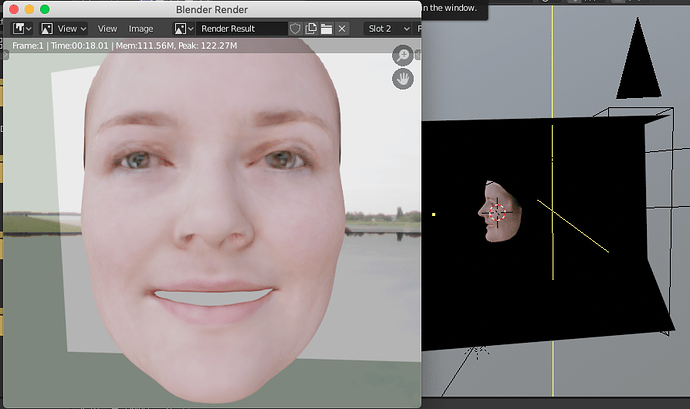Hey Blenderers!
I have obj file with specified texture for each vertex instead of UV map.
I.e for each vertex, the first 3 terms are the location (x,y,z) and the last 3 terms are the texture in RGB.
When I open it in MeshLab I can see the texture:
But when I open it with blender, I get only the shape without the texture:
How can I import it with his texture?
I’m using Blender 2.81
Sticking vertex colors at the back of coordinate vectors is not specified by the .obj format, and Blender’s .obj import/export doesn’t support this, even though some other apps like MeshLab do. I think you can export your model from MeshLab as a .PLY file and import that in Blender. This should carry over the vertex color data. Which you can then view either by setting shading color to ‘Vertex’, or creating a material and sourcing its colors from a vertex color layer.
1 Like