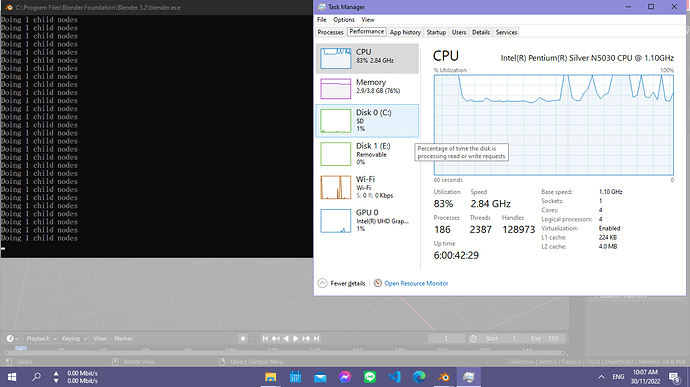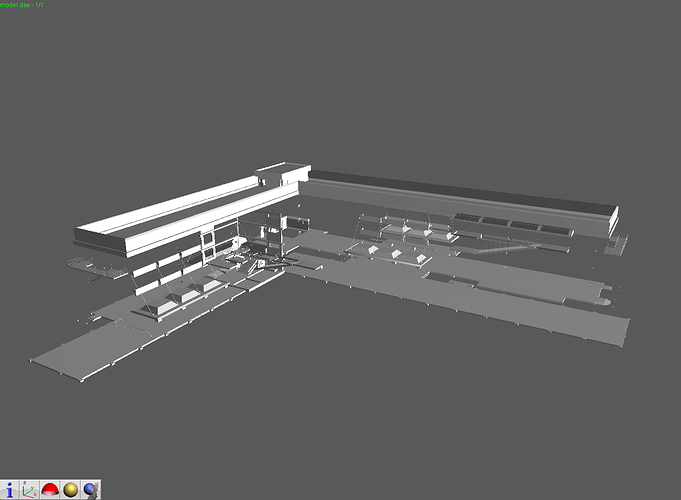Candy_Code
November 30, 2022, 4:02am
1
Hello, I’m using Blender 3.2. I have a problem importing .dae file to Blender.
the model’s description said it has
I wonder why it spend so much time like this.
here is the collada file which I downloadedhttps://3dwarehouse.sketchup.com/model/3aa919f5d7e740459d2ba7c77f237c5/Anime-Styled-High-Detail-School-Building-%E6%A0%A1%E8%88%8E
here is a screenshot which I use to check if it is processing.
if it has a lot of individual objects, it can take a very very long time
2 Likes
joseph
November 30, 2022, 5:09am
3
To add to this, it looks like you’re bottlenecking on RAM. Anything higher than 75% RAM usage and everything on your computer will slow to a snail’s crawl.
1 Like
RSEhlers
November 30, 2022, 2:30pm
4
It is using assets from all over Trimble as instances there is only a base object in that DAE file …so it is repeatedly trying to find a mesh that does not exist… or has no mesh data
It would be better to save off as GLTF or another file type if you have the access to do so…
But to save you all the hassle…
MediaFire is a simple to use free service that lets you put all your photos, documents, music, and video in a single place so you can access them anywhere and share them everywhere.
It is a Blender 3.1 file… Drop it next to the original texture folder…
2 Likes
Candy_Code
December 2, 2022, 8:06am
5
Thank you so much, You’re my savior.
1 Like
Candy_Code
December 2, 2022, 8:08am
6
I agree, My laptop is not suit for heavy 3D work.