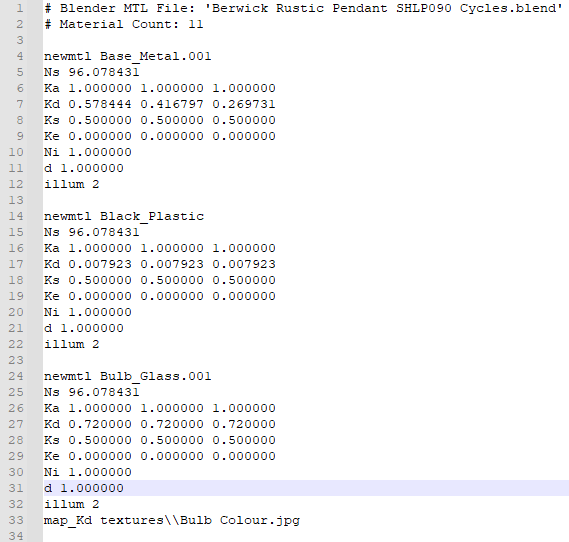I’m having some issues importing objects with materials into my 3D scene. I download the objects from online but when I import it into blender, the material shown online is not what I get even though the .mat file has the same name as the .obj file and both are in the same folder. I just get the base colour and no textures. Tried a couple of solutions online and none seems to be working.
I’d be really glad if you can help on that.
Thank you
If there is no textures in the folder you downloaded, then there won’t be any shown in Blender. Textures can’t be embedded inside obj files. If that’s the case I suggest you to contact the seller.
Usually there is a “map_Kd” line in that .mtl file referring to the textures’s path like this (You can read .mtl files with notepad):
Hi. I have this problem too. But that is amazing that I can import the obj file with texture mapping on it without any .mtl file in Rhino and Keyshot softwares. but in blender the texture is not shown
I’ll be grateful if help me
If it doesn’t have a . Mat file included then you are seeing Vertex colors, a whole different system…and Blender does it a different way than is assigned to the .obj mesh.
I’m not sure how Rhino and Keyshot handles the obj file. I’m just guessing they might be converting it in the “background” while importing, thus the new file recognizes the textures in the folder/path.
Also I just found in a Rhino forum that someone experiencing the same issue. Are you sure that .mtl file is missing? Maybe you’re just seeing “vertex color” as @RSEhlers mentioned above:
As far as I know Blender needs that .mtl file for textures to appear. Also you can always import textures via node editor in Blender if anything missing.
For Rhino even with the .mtl file most of the time you have to manually apply the textures…and that is going back to @filibis first post…not only do you need ( can do it without) the .mtl file…you also need to have the texture files in their own folder. That is where the import textures will fail as the .mtl file id points to a directory structure that does not exist. In that case, using the File > External Data > Find missing files will sometimes clear things up… but sometimes, you just have to create the node tree and materials by scratch.
the file that I have is vertex color, is there any possibility to change this to .mtl file?
thnx so much
Without manually writing a new .Mtl file…you would need to just resave the OBJ and select Material Groups in the options…It will automatically write the Obj and Mtl files when saved as a . Obj file.
Note: You would still need the materials assigned and the texture files in the same folder as you save the .Obj file.
This brings us back to the original question…Did the file originally have a texture folder or was it shared without textures?
the file folder is without unwrapping texture and .mtl file. this file is an exporting file from a software code that just has vertex color. this type of texture can be shown in the Rhino or Keyshot but I can’t see that in Blender. As you said blender, I should have .mtl and texture file. So if I want to say more precisely, I want to know can I exchange the vertex color to .mtl file
thnx a lot
I would really need to see the file, or what it looks like…but the only way I can think of is to Bake your Image maps ( Combined ) and save them as an image file … needs to be Unwrapped and image textures apply to the mesh materials. Then Export to a NEW Obj file ( RENAMED )