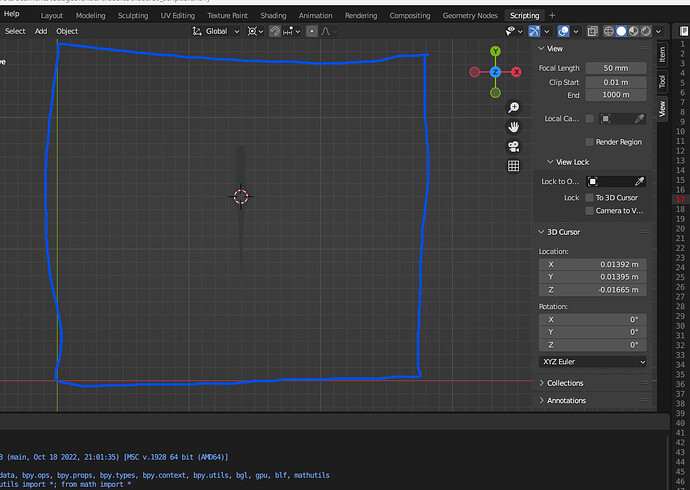I have a SVG file (224pt, 224pt) and I import it into Blender using the Python code
bpy.ops.import_curve.svg(filepath=path_to_svg)
When imported, the bottom left corner of the SVG file is at the origin. The blue box is the full SVG image, but most of it is empty except for the needle.
I want the center of the SVG image (e.g. where the 3d cursor is above) to be at the origin.
How do I accomplish this?
My original SVG width/height is (224pt, 224pt) so I assumed the center of the imported SVG will be something like (112,112) but when I check the center, it seems that X=0.013 and Y=0.013.
If I know what the entire SVG size is when imported into Blender, I can calculate where the center should be, but I am not sure how the pt units convert to the locations in Blender.