I finally tracked down the issue that slowed down opening topics from topic lists - browsing the forum should be quite a lot faster now. Enjoy!
thanks bartv it was annoying lol i felt it when i uploaded new post after while
Dang, you’ve had quite the productive day Bart ![]()
Yay, now it works pretty much as before. I’ve been going nuts.
Except… Ehm, now the forum don’t work at all on my Linux (Mint) PC.
I’m using Vivaldi browser, but it works in incognito mode but not regular mode.
I can hit ‘C’ key to create a topic while the front screen is showing, but not scroll or click anything.
As if there is some hidden overlay wanting to be pressed but fails to show up (like a cookie warning).
I’ve tried turning off ad-blockers as trying to block areas was my attempts to speed it up.
But disabling ad-blockers completely don’t fix the problem. Any idea what could be up?
Edit: I tried restaring the browser with and without blenderartists loaded, and a reboot. No luck so far.
It works fine on a Windows 10 PC and in incognito (Linux) mode, and I haven’t had issues on other sites.
I’m not sure - I don’t use Vivaldi. If it works in Chrome + Firefox, I consider it ok ![]()
Hi, long term Vivaldi user, I use Blenderartists daily on Vivaldi for Android and have no issues.
May you step by in the Vivaldi forum, I guess this is not a BA forum issue.
Your user account is also your forum account.
I post the link here, if it´s not allowed delete it or send me a message.
Cheers, mib
I’ve never had issues before, and BA forums is the only place I have issues with. Which started after the fix for slow thread opening.
Hm, I am on Opensuse Linux, if I hit C in this thread I can scroll categories, for example.
I never used this feature/shortcut to create a new thread.
Vivaldi 5.5.2805.44 and 5.6.2839.3 snapshot.
Cheers, mib
I’m able to reply from Vivaldi running on Mint. But I have to delete “Site Info/Cookies/Service Worker” info, then site works even though the information is restored. I have no idea what “Service Worker” is, but found this:
Since Vivaldi is using chromium, maybe my issue is related to this stuff, whatever it is? ![]()
I suspected the cookie consent overlay not showing, but deleting that cookie did nothing.
Cool, using vivaldi is a pleasure, the service worker are harmless in most cases.
If you delete your browsing data from time to time enable Storage and Application Cache, it unregister the service workers.
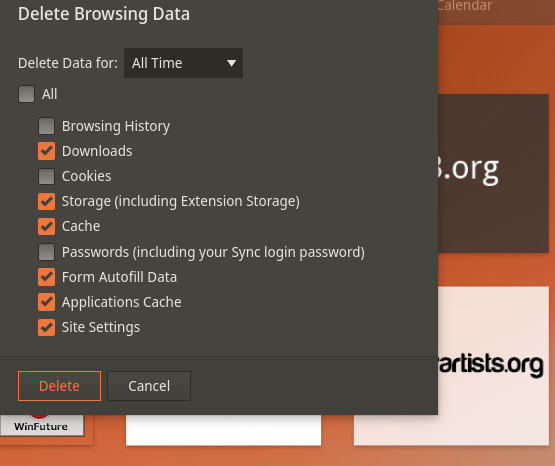
This may help also for other browser, all use service workers.
Cheers, mib
Thanks, I’ll keep it in mind. Right now I have to delete that service worker cookie every time I access this site from scratch in a new tab. It’s a weird one for sure.