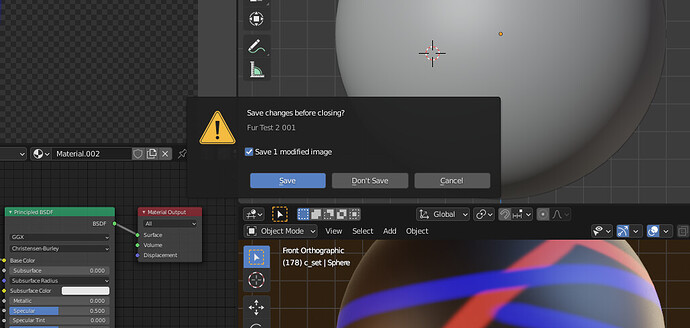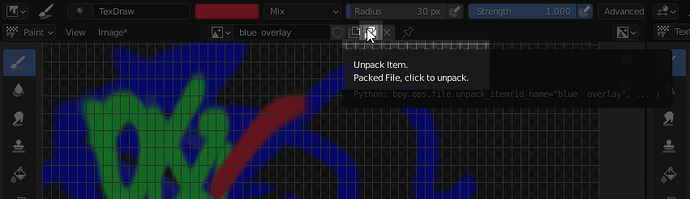I’ve been experimenting with texture painting in Blender 2.90.1, creating and painting textures directly in Blender instead of importing them from outside files.
When I create a new texture in Blender, where is this texture saved? Is it packed inside the Blender file? Is it being saved somewhere on my hard drive? (I don’t see it in the project’s directory.)
I do know that I get this sort of message when I try to quit Blender, which asks if I want to save a modified image:
I just have no idea where this image is being saved. 
you need to manually save it in any folder you want
either using button n panel of texture panel
or using the UV editor and save as from there
depends how many image texture you are working on
happy bl
But what if I don’t manually save them? When I save, close, and then re-open the Blender file, the textures are still there. Where are the textures being stored in that case?
Packed in file, it is a safety net as an answer to an age old problem of confused users that didn’t think that an image would need to be saved separate from saving the work file. They described the saved file as similar to Photoshop files that once saved, all the work was still there and that Blender should also behave this way. It does to an extent, saving all the materials and meshes etc but the individual images needed to be saved separately before.
Now we have a convenience that prevents the loss of the painted image with prompts and packing.
Thanks for the info. 
I just noticed that the Image Editor has this toolbar icon…
…which implies that the image is packed in the file. I hadn’t noticed that before.
1 Like
![]()