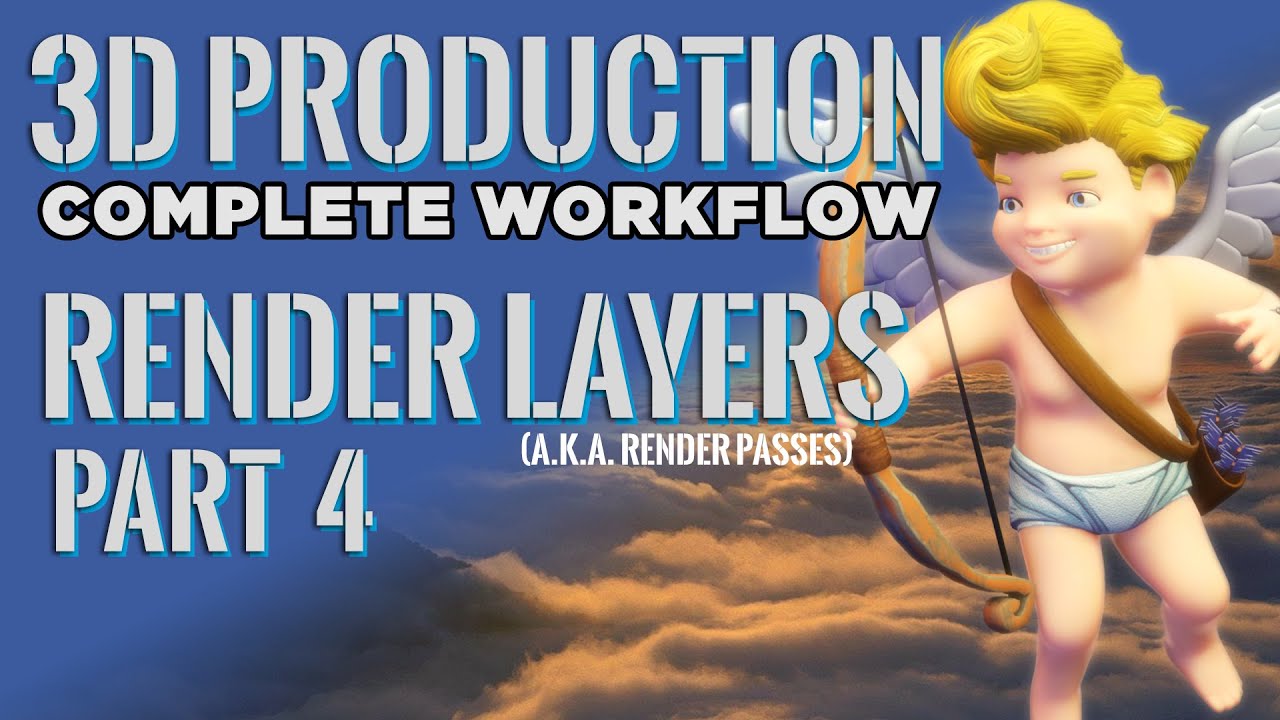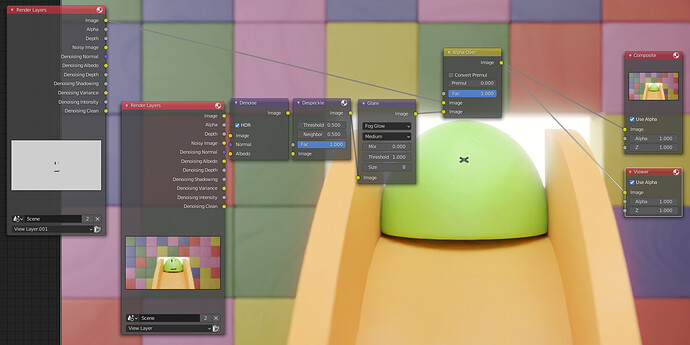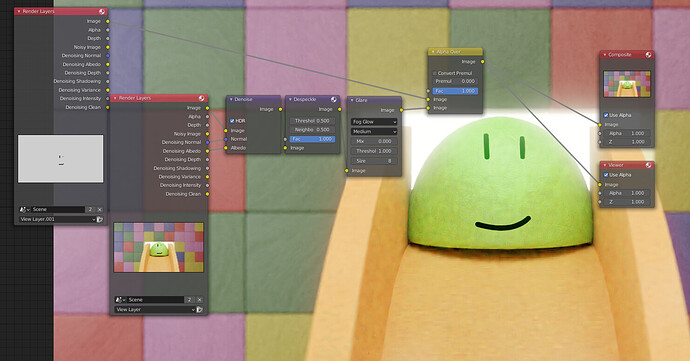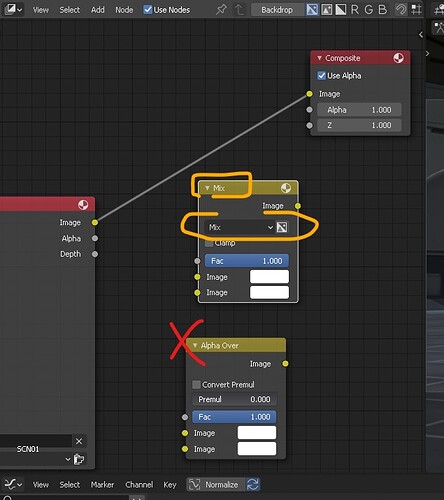I’m working on an animation where the 3D character’s mouths are made with the grease pencil. Because most everything is 3D, I want to use certain features in the compositor such as the denoise and glare nodes but when I do that, the grease pencil gets removed from the final render. What’s the best way to add it back in? Is there a way to do it in the compositor or will I have to render it out on its own and if so, how do I make sure it doesn’t show through anything it isn’t supposed to?
Create a new render layer.
Move your GP object into a new Collection.
De-activate all other collections, except the GP collection in the NEW render layer you created.
Now you should have the default collection RENDER LAYER and the grease pencil RENDER LAYER.
Switch another window to a COMPOSITOR.
Shift+D the Render layer node you have.
In the lower part of the duplicated render layer node (in the compositor), drop down menu, choose your Grease Pencil Layer.
Render your animation. You’ll compose your mouth using ALPHA OVER in the compositor.
To render out your complete animation FROM THE COMPOSITOR, you’re going to need a WRITE to file node. Target your directory, select your format and Render your animation
Works like a charm except for one thing, when I’m trying to use the denoise tool, I need to plug in the “Noisy Image” instead of just “Image” and when I do that, the face goes away. Is there any way I can also use the denoise node?
on the alpha over node: Switch to MULTIPLY. Then, press ALT+S to “Switch” the order of layers. You should get your eyes back if you use noisy image
This part is confusing me a bit. Are you referring to the Alpha Convert Node? I haven’t really dealt with this stuff before, so I’m trying to follow. Thank you for being patient!
Oh! ok. No problem.
Shift+A > mix node.
Switch from mix to MULTIPLY (think photoshop blending modes)
Delete the alpha over.
Seeing your grease pencil (only black color) you can use the mix node in multiply.
Then, proceed as I mentioned in the up thread.
That makes so much more sense, thank you so much!
No problem. This was directly on point since it involves black grease pencil strokes. Paste an image of your completed set up for anyone else reading this thread. Thank you for requesting help on the matter.
Kind regards.
There seems to be a problem when using the scene/collection/object line art modifier. When I try this method in 2.93 the grease pencil with line art modifier doesn’t render in the separate layer unless the collection/objects for the line art are enabled. I also tried having these collections enabled, but set to indirect only. For some reason, in eevee, theses collections rendered as normal, not indirect. I suppose this is because eevee doesn’t support indirect lighting, so setting them to indirect only doesn’t do anything. Any suggestions on how I can use this two render layer method with the line art modifier?
Did you find a solution for that? I have the same problem now. I want to render the scene line art modifier on a separate render layer, without enabling the base meshes there. So far I had no luck to do that.
Hey guys I found the solution!
Bake lineart modifier first then deactivate other collections. Grease Pencil won’t disappear.