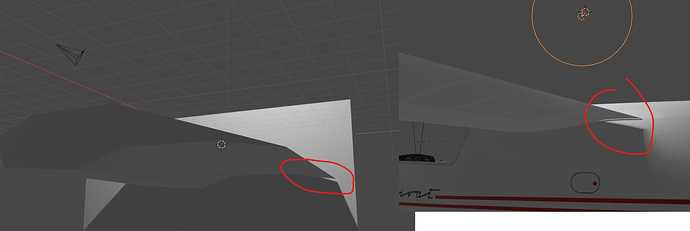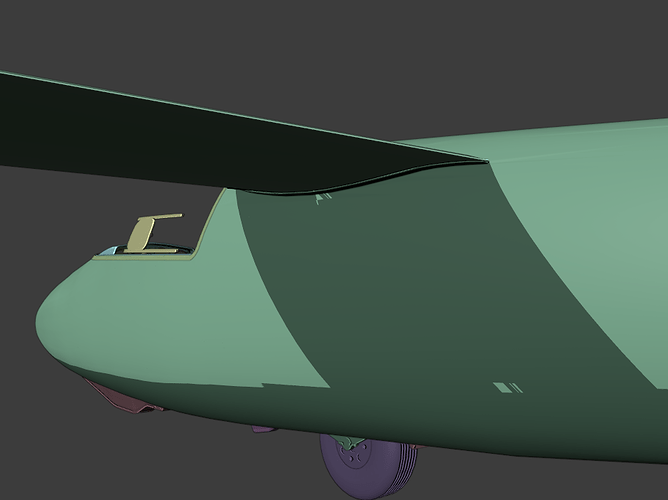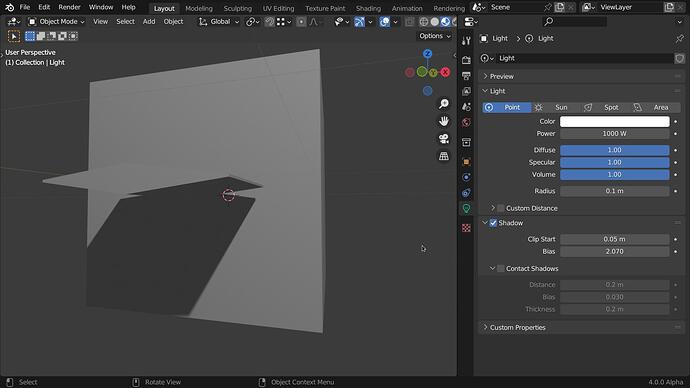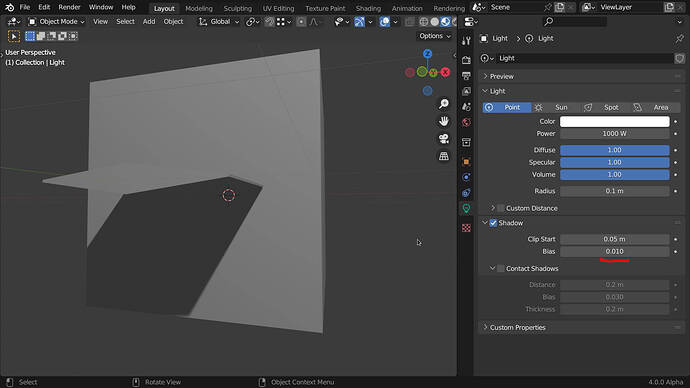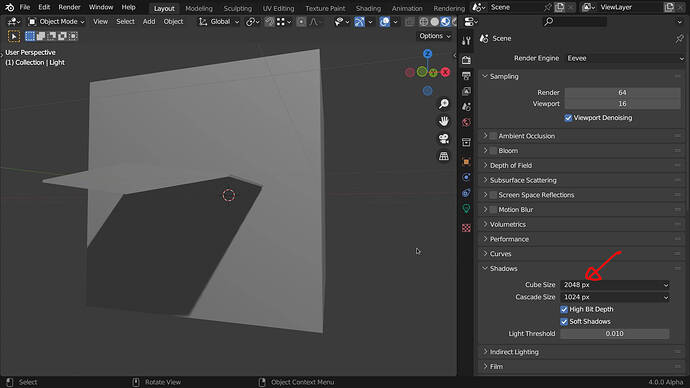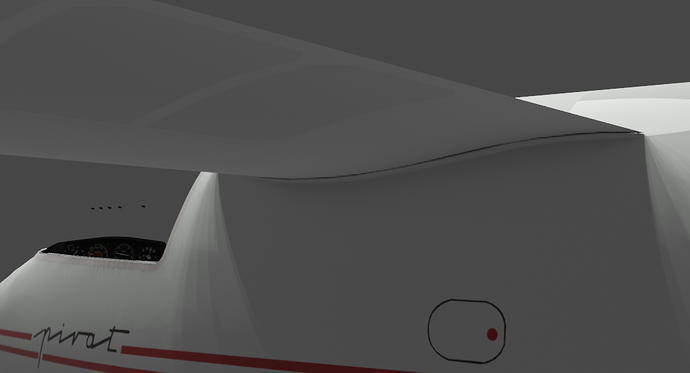Hi,
I am making a project for flight simulator and I have some problems with shading. Place where wing comes out of fuselage is shaded inproperly. Wing was extruded from a fuselage. I think normals look good. As to check what could be wrong I created a new project and 1) made a simple object like wing and then extruded it 2) put separate object in another and in both scenarios shading was incorrect (same as in original plane) so it looks like general problem with i dont know what rather than mistake in modelling or normals or smthg else. I am quite new to Blender so i also might be wrong ![]() Any ideas how to fix this? I am working in blender 2.83.
Any ideas how to fix this? I am working in blender 2.83.
Hi,
Have you tried to change Light’s angle?
Hi,
I tried moving light many times, also changing its type from sun to point etc. I noticed that it is shaded properly when in solid with shadows turned on. Weird… Maybe worth to say that i have alredy implemented model to the game engine and in fact the way model is shaded is exactly the same as in blender
Looks like light leaking, If it is Eevee it it prone to this. Try giving the wing some (or more) thickness, also the bias setting in the light’s shadow settings. (render settings cube size also has an effect.)
3 Likes