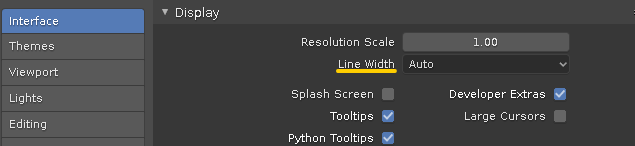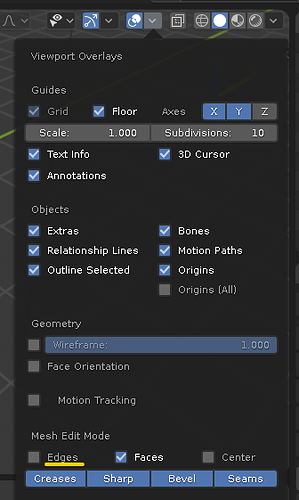How do I increase the thickness of the wireframe ? Thanks.
The same way you did it in 2.79 
Heh ok you got me.
So how do you do it for 2.79b then ;-p
Simply, you can’t!
You can, only if you know how to program & manipulate the source code.
There have been some requests but never realized. Guess it’s just too much dev. work and complications for something not that beneficial for the artist’s workflow.
Is it still the case that the only way to increase the thickness of viewport wireframes is to Preferences->Interface->Display->Line Width?
I only ask because this also increases the width of some UI elements and also only has three options.
Yes as far as I’m aware
Thanks for letting me know Hadriscus. ![]()
Hopefully in the future we’ll be able to choose a pixel based thickness or have more control.
For future and next question near.
It’s possible to do some trick around. Eg. add modificator wireframe, there is “Thickness” options. But it’s wireframe, not like option in Viewport display wireframe with parameter for object display like “Solid” (not wireframe), but… in some hard work it’s possible to select some vert group to select for this modificator, to show as “Solid”. Hard job sometimes… but eg. new layer with copy object and duplicated with this option as modifactor.