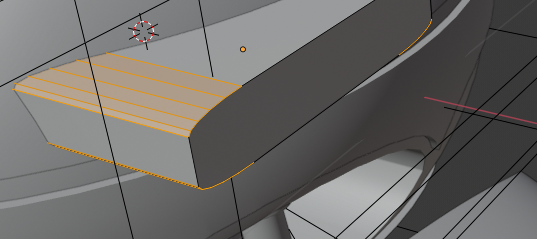Hello. Me again.
I’m completely confused about this Bevel on the tutorial. I’ve seen it happen before but it didn’t matter or bother me but this time I am trying to figure out why / what is happening.
2 pictures below. The bevel in the tutorail as you see is completely curved but mine is curved at the edges but in the middle it’s still straight. As far as I can see I am using ctrl+B exactly the same as what is in the video. I’ve played around with pretty much all the bevel settings and just cannot get the same result.
Any help appreciated as always. I’ll pay it forward some how.
Thanks