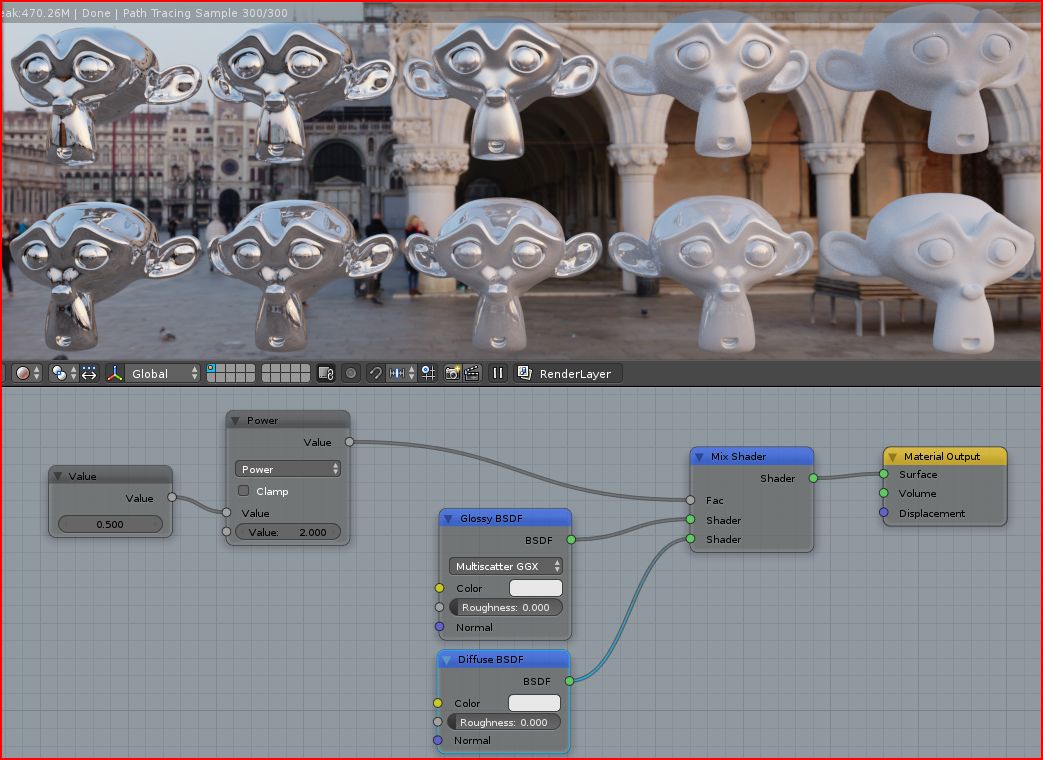Is there a way to determine like IOR an index of Roughness ? To me I’m just guessing all the time but I’m sure there’s another way.
just try some value and see what it gives
and re adjust till you get what you want
there are some tables
but more important to make render and look at it
happy bl
IOR and reflectance are more or less constant for different materials, but roughness, not so much. That depends entirely on how, well, rough an object is, which can vary. ie What is the roughness of a cherry wood table? Well how fine was it sanded? Does it have a wax or lacquer finish? Is it polished? Etc.
If physically accurate is what you’re after, best bet is to get the IOR and reflectance right then as RickyBlender said, play with the roughness until it looks right to you.
Doesn’t the same go for materials with an IOR, I know some things are constant but not everything. Not sure if IRI is exactly what I mean but the height info on a surface can be measured. Why not have a rough guide of materials roughness, or some things that are more standard.
IOR can vary to a small degree, yes, due to things like impurities and temperature, but it’s not going to be by much. You can even go a step further and have different IOR for R, G, and B, but I personally wouldn’t worry about these details unless it was for scientific curiosity. As for roughness, ANY material can have a roughness between 0.0 and 1.0. You can take a rock for example and polish it into a mirror.
I suppose certain man made materials may be produced with a fairly consistent roughness, but I don’t know of any scientific tables for these values. IOR and reflectance tables are easy to find because they are physically based properties. “Roughness” is really just a cheap way to emulate micro facets.
So as not to get too bogged down by the physics of it, what I typically do when trying to emulate a particular material is to get the IOR and reflectance correct. Then I use the roughness value to control how reflective I want it.
IOR was taken straight out of real-world physics, with an unambiguous way of measurement.
“Roughness” in renderers isn’t really standardized, some renderers also use the inverse “Smoothness”. Just eyeball it.
The IOR values,if measured correctly,are based on a perfect flat surface.this means ,that the bright reflection curve at 90°is allways white (1) for dielectric materials,on a flat surface.
but if the roughness is increased,then the IOR curve doesent fit anymore for the grazing angle,because the light disburtion gets more and more diffuse.this is even more truth, if the geometry from the object has a microroughness.the structural and the microfacets going hand in hand.the IOR curve is on a very rough surface allmost flat,and if geometry is rough too,its get even darker at the 90°angle,because it gets self shadowing.
the IOR for the material itself stays the same for refraction,but as sayed the reflection (and its curve) its changing with structural an microfacet alterings.
a easy way to get real roughness values are,search a PBR material in the net and load the roughness map from the material you want.if you go with a colorpicker over the map, you can easy get the roughness values from it.or even use the map.
here in my last posting ,you can see,how increased roughness on a metal, is changing the reflection curve.
You are right,we have a rough guide for material roughness.Its used in production for plastics,woods and metals worldwide.the bad news is,its hard to find production values from parts.
here a roughness chart for production,but keep in mind this values are for “real” structural roughness,not microfacets.
here a chart from autodesk,that fits very well with the second chart pic above.
Nice find! I’ll have to play around with this when I get a chance. I love playing with PBS stuff. Since there are different models for emulating roughness, this may not be a one to one scale.
thanks.yes the scale is a problem.with cycles we cant do much with such tiny roughness values,because cycles cant handle it.1 micrometer is 0.000001 blenderunits or meter.we have
geometry and displacement.
bumpmap
and roughness microfacets
the roughness is allmost like a glossy / diffuse mix .or glossy / matt finsh
here a quick comparsion render.the upper row shows a glossy multiscatter ggx shader ,with roughness values 0 0.25 .5 .75 and 1 and a power of 2,and white color 0.8
the row below shows a glossy multiscatter all with roughness at 0 and a diffuse shader with a roughness at 0,with white 0.8 both.
and all uses values like the roughness from the row before,but into the fac for mix glossy and diffuse.
Also bear in mind that roughness (or at least it’s appearance) can vary with viewing angle, in a similar way to the fact that reflection intensity can via the Fresnel effect.
There are discussions and experiments regarding this in the thread below.
ofcourse, i mentioned this ,a few postings before 
I don’t think surface finish roughness from machining/polishing translate directly to isotropic shading roughness. Don’t use those values for anything, except maybe observing that honing is smoother than a regular polish (if it matters). Abrasives such as grit paper, or machining operations (milling or lathing) tend to produce directional differences is the grooving as well, and you’d have to use anisotropic shading - where parameters are not too user friendly.
What you want to do is lookup a roughness cheat sheet and match the look you want; pretty much any material can be fully polished or roughed up, so roughness is not driven by material but by treatment of that material. It also helps to study the material sample yourself to check for how it behaves towards the edge (microroughness). Using a PBR shader, you would expect increased reflections towards the edges if it has observable microroughness, if it doesn’t then reflections would be dimmed down (the default glossy shader doesn’t do this automatically).
These values are used in the industry,and some render engines (iirc Thea was one)can handle microroughness,as sayed Cycles is not so good with.
ofcourse,thats what are textures for,and the use of the anisotropic shader.beside that,the roughness depth from these charts are still legit.
yes agree,as sayed PBR roughness maps are the best starting point, if you not want to going by eye.
the whole topic about microroughness, you can better study in moonys thread.in short,in Cycles we have no access to the geometry data for a real calculated microroughness shader.moonys solution is a approximation shader,thats imitates the microroughness behavior.
same goes for the reflection falloff curve in my thread link above.