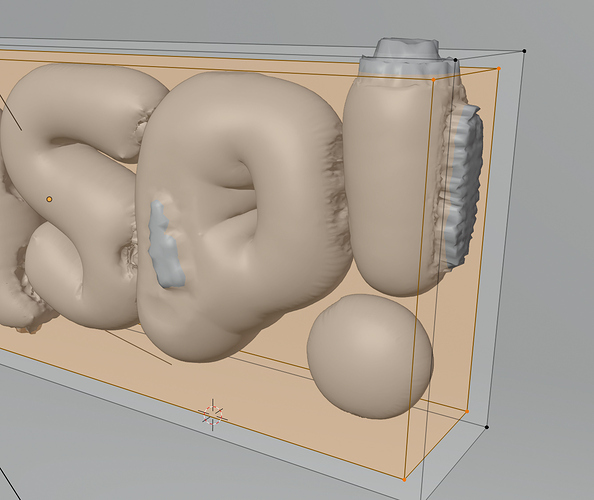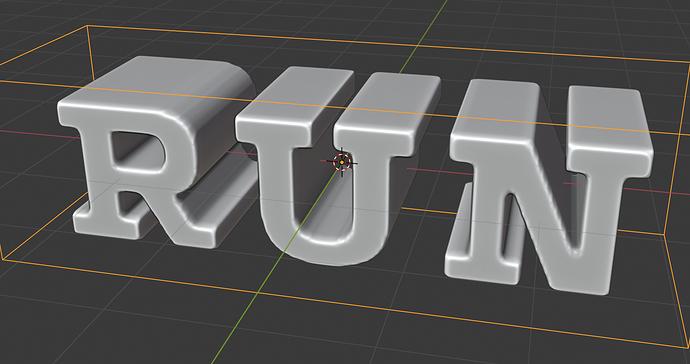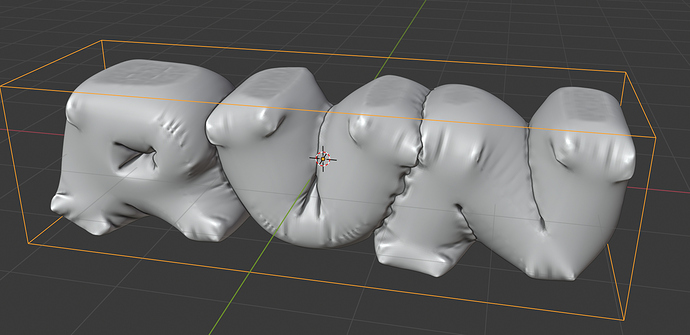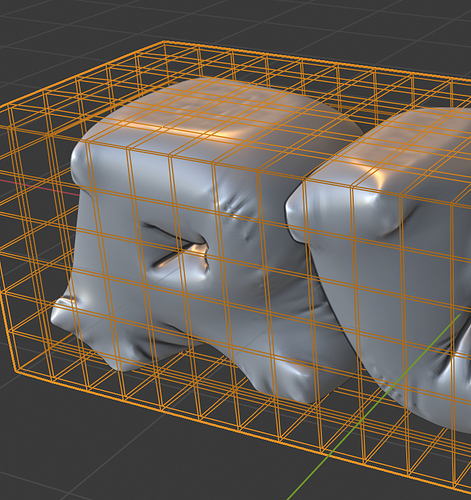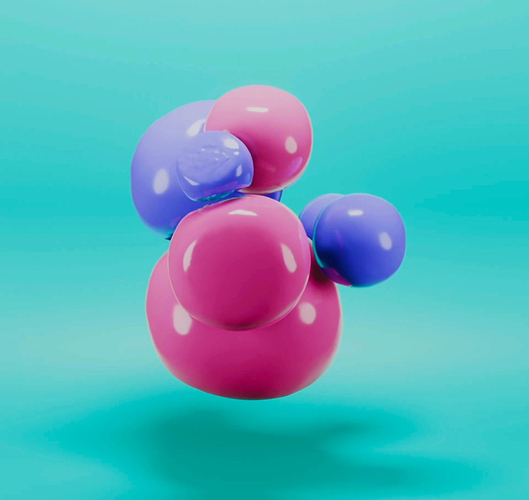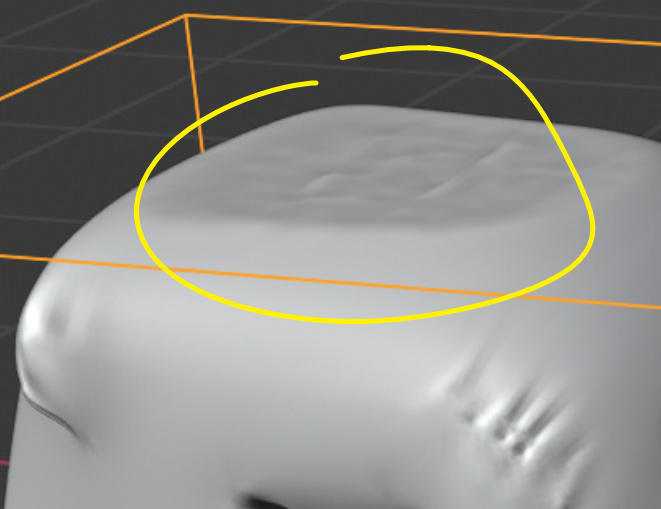Hi, I have been trying to achieve an effect of a text inflating inside an invisible box. but my results are not quite as expected. I am talking about the weird mesh deformation happening on the boundary of the invisible box all around, I want the mesh to treat the box as a smooth flat surface when it comes in contact with it, instead it’s treating it like a jagged concrete surface. Same goes for the internal collision simulation as well. AS you’d notice the balloon shapes when interacting with each other are also exhibiting this weird jagged edge effect. I am sharing screenshot for the same, can anyone explain whats going on?
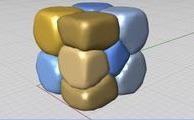 This is the desired result. Please Help!!
This is the desired result. Please Help!!
Try scaling everything up by a bunch, like 10 times current size, applying scales and baking. If that doesn’t work, try subdividing the container mesh a few times. if that doesn’t work, you may have better luck using shape keys. good luck.
Hey @Photox I tried what you said didn’t work as expected. Also when I make it larger the internal pressure makes the shapes blow out of screen and eventually everything freezes up. Because simulation makes stuff fly every where. Any other tips for this?
I think a lot depends on the type of geometry you’re using for the letters.
Also, you may want to try adding some thickness to the collider object.
I just tried with and without thickness and it did the trick (in my case, I converted the text to quads with the remesher modifier).
P.S. the collider object is displayed as bound but it actually has thickness
Are you talking about this artifact?
If that’s the issue, I tried with a smooth modifier and it cleans it up.
Perhaps not an elegant solution but it works.
Whoaaa!!! Amazing! Hold on!! let me try that out on my file, update you in sometime!
I am just following up this thread, basically I am trying to replicate the same thing, but does not look like that letters interact with each others when I do the simulation (Cloth → pressure)
How can simulate the collision between them?
Thank you
That would be possible when you turn on self collisions check box.