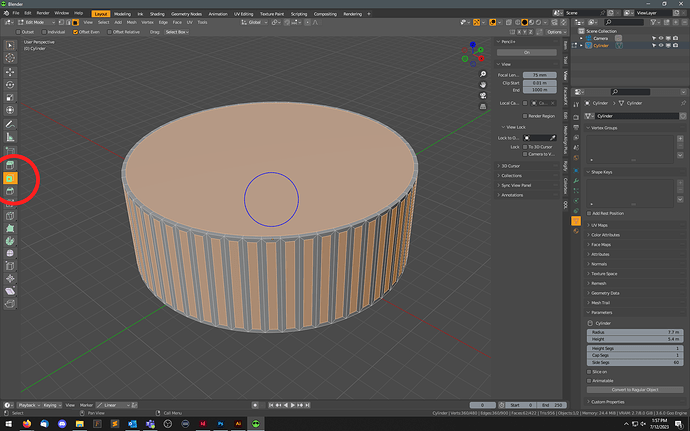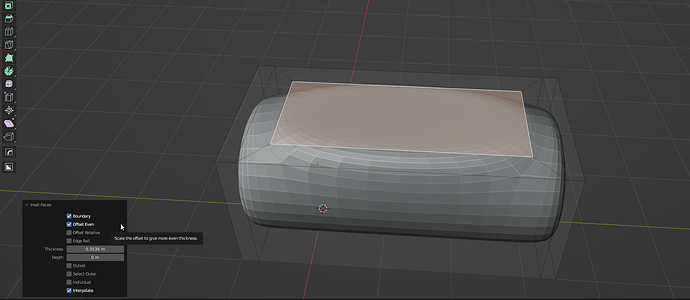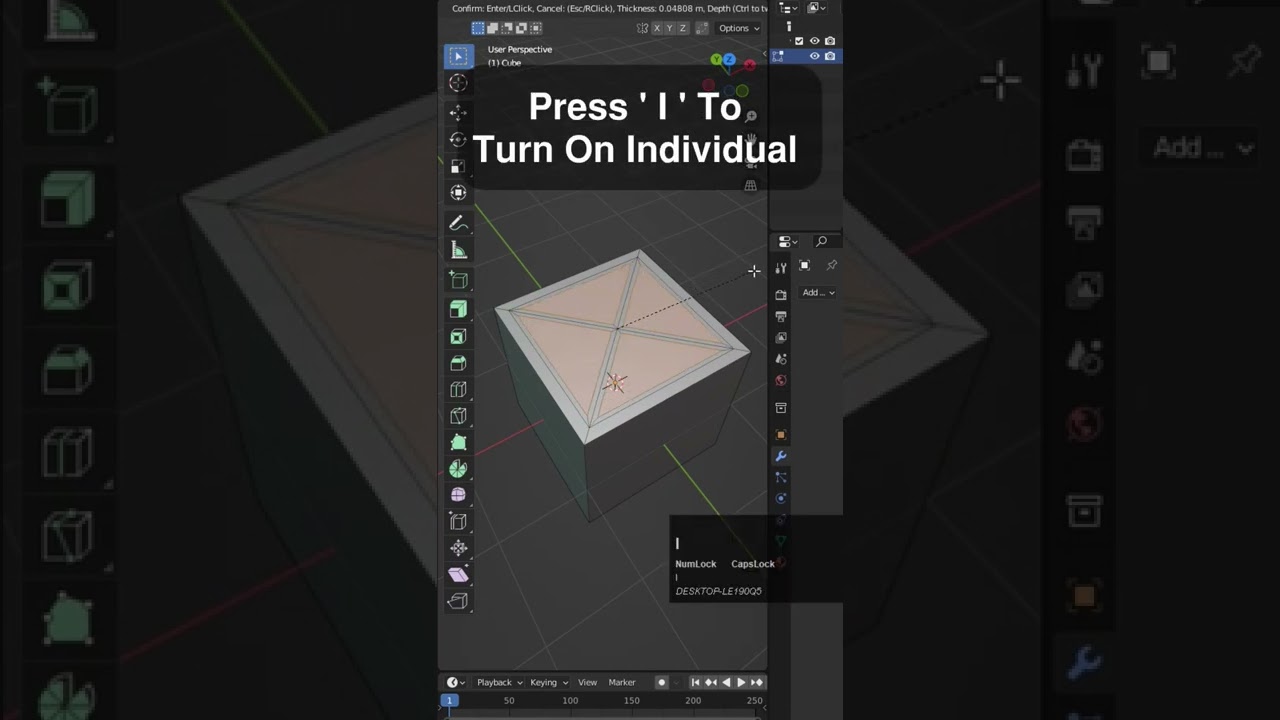Im trying to inset faces but its only working on the y axis. I did try using shift+Z but thats also not working. Please help because I’ve been searching it up for a while and I can’t seem to solve the problem.
Thanks!
Is the object scaled in object mode? If yes, apply scale before editing.
That still didn’t work… ![]()
Have you tried pressing the toolbar button?
(IE, let’s narrow down if the problem is related to hotkeys, or the function itself)
i did try doing that too. I tried I as well they are all just not working
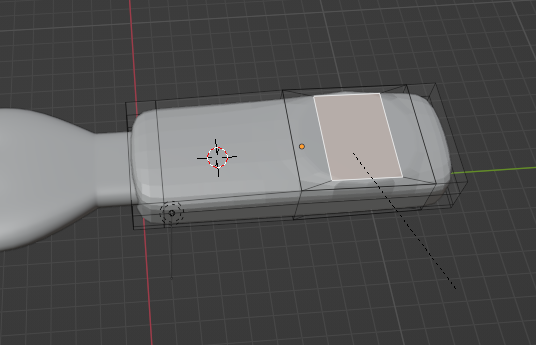
have you checked the “Inset Faces”-popup in the bottom left corner? these options come up after you approve the action.
When you use the button on the left, these options are on the top left.
Hi,
I see that you’re on 3.6.0, have you tried to do the same in an older version? Like 3.5.1 for example.
Also, what you can do, is to reset your Blender settings to default ones by loading Factory Settings:
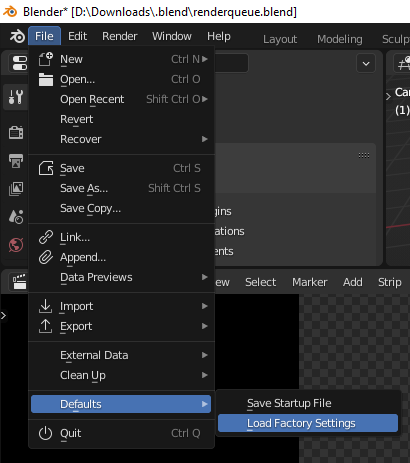
It very clearly is working in your screenshot- what are you expecting?
It’s just insetting on one axis. When i inset the face I want it to work on both axis so that it looks like a square not a rectangle
Your screenshot shows your face insetting on both axes?
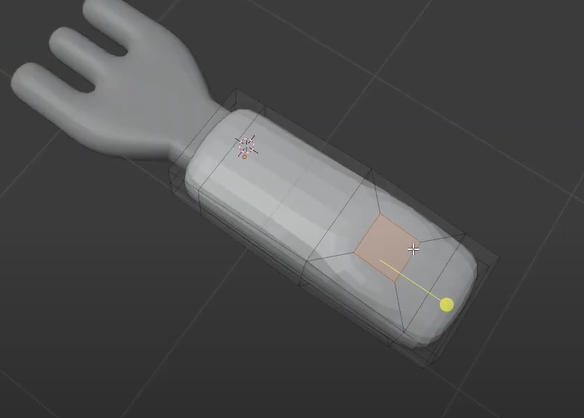
Ok so when my friend does it it looks like this
This happens when scale is not applied… different scale in different directions…
…so apply scale and retry…
I agree with Okidoki and the original advice by LordoftheFleas – your scale seems definitely not applied, because this behaviour is typical when the relevant scales (X and Y in this case) are not uniform, and I can’t think of anything else that acts exactly this way.
With the selected object in object mode, Object → Apply → Scale will do it. Hotkey: CTRL-A → Scale. Then try your inset.