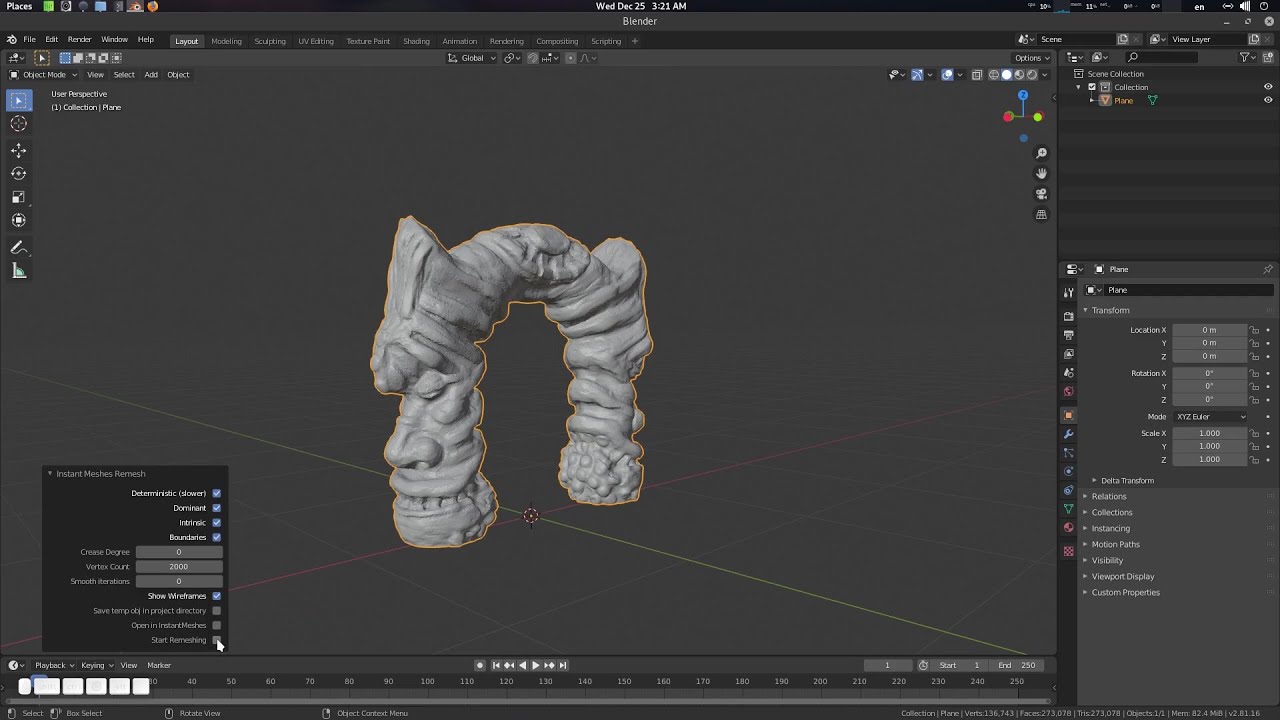@Metin_Seven, cool thanks for the headsup. I see he had/has his toughts about the GPL thing. But it is already noted that many others are paid as well without open sourcing it. Like FLUID addon. If his app is c++ he can still have the addon itself opensource but not the engine. I use an external render engine for Blender which is setup like this. The blender addon you can get from gitHub, but you will need the engine to run it and thats is paid.
 Maybe you can write this to the developer in the Polycount topic about QuadRemesher as well, just to remind him of this totally valid option.
Maybe you can write this to the developer in the Polycount topic about QuadRemesher as well, just to remind him of this totally valid option.
Okay done, thanks for noting it
Hi all and @knekke
Blender OBJ intern codes have been changed and fixed to work with CAD and split normal and due to these massive changes All previous addon based on OBJ translation needs internal tweaking. As I use Instant mesh most often I have updated it here:
Changes:
- Custom Split Normals recalculated, Due to auto smooth changes in OBJ intern code (Major)
- Wireframe display ON due to shading error with matcaps(Minor)
@knekke you can update the code if you think it’s alright now. The bug was introduced 3 months ago
Thanks, I updated my script.
Thanks for sharing this. I like the way it integrates instamesh, which I’ve used before. (Obviously, it’d be nice if there were some way to use strokes, grease pencil layers or mesh edges-- one of the things I never liked about Instamesh was that it was impossible to get straight strokes from freehand.)
I’m not seeing a matcap error (other than the mesh errors that Instamesh can create)-- is it really necessary to activate the wireframe overlay on the whole viewport (on every 3D viewport) every time you use the addon?
Maybe not… I haven’t used the plugin for quite a while. But just set line 176 to False
bpy.context.space_data.overlay.show_wireframes = False
Thanks, easily done!
This addon is amazing!
But unfortunately when I click “start Remeshing” or Close the InstantMeshes program (after exporting), it crashes.
I’m using Blender 2.80.75, not 2.81.
Is it just happening with me?
Anyway thanks for everything!
What exactly is crashing? Is there an error message? which os? Is Instant Meshes Remesh running in standalone mode without crashing?
Sorry for been so late!
I just reintalled my windows and now i just works perfectly!!
Anyway, thnx for this awsome addon 

Folks, I have updated the addon addressing some bug fixes, feedback and additional features. All details are here:
@knekke Here is the plug if you want to merge. Thanks!
It’s great. Thank you for the update