Hi fellow artists,
I made this interior bathroom visualization and I would love some feedback on how to improve the render quality. Specifically the problems that I have is that the ceiling and the white wall on the right seem to have some kind of smudges even though it’s just a white shader and it’s also losing a lot of the details on the ceiling molding.
My render settings are:
Resolution - 2880x3840
Samples - 4000
Denoising - On
Adaptive Sampling - On (with noise threshold 0.0050)
The render took about 3,5 hours on a Nvidia Mx150 mobile GPU.
Here is the render and a screenshot of the scene:
I think that the image could improve if I would turn off adaptive sampling, but the render time then is huge (about 16 hours) and I don’t know if its worth it. If you had the same issue, I would love to hear your opinion and you fixed this problem. Also any tip on how could I improve the render, the final image or the scene in general is highly appreciated.
Kind regards,
Vamvakas Panagiotis

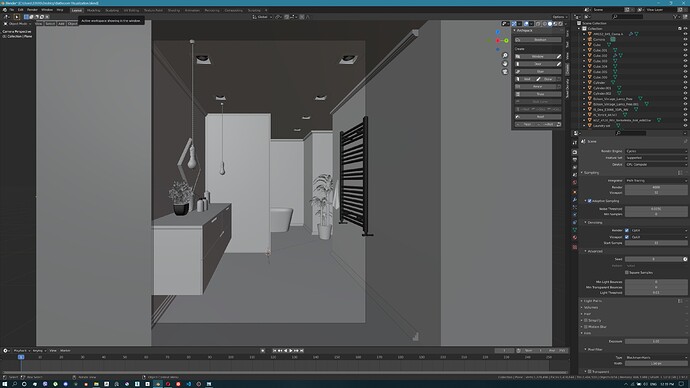
 i hope, nobody can see inside to look at you while showering
i hope, nobody can see inside to look at you while showering  I don’t wanna nitpick but only one towel (and on the wrong side of the basin)? Details, details, yes,
I don’t wanna nitpick but only one towel (and on the wrong side of the basin)? Details, details, yes,  but maybe this will help you?
but maybe this will help you? thanks for pointing that out. About the window on the right its not supposed to be a window there but a door. But I guess coming so much light from that direction it makes it seem that indeed there is a window there.
thanks for pointing that out. About the window on the right its not supposed to be a window there but a door. But I guess coming so much light from that direction it makes it seem that indeed there is a window there.


