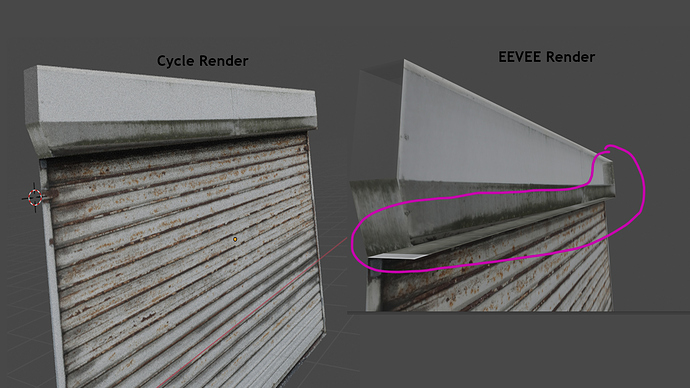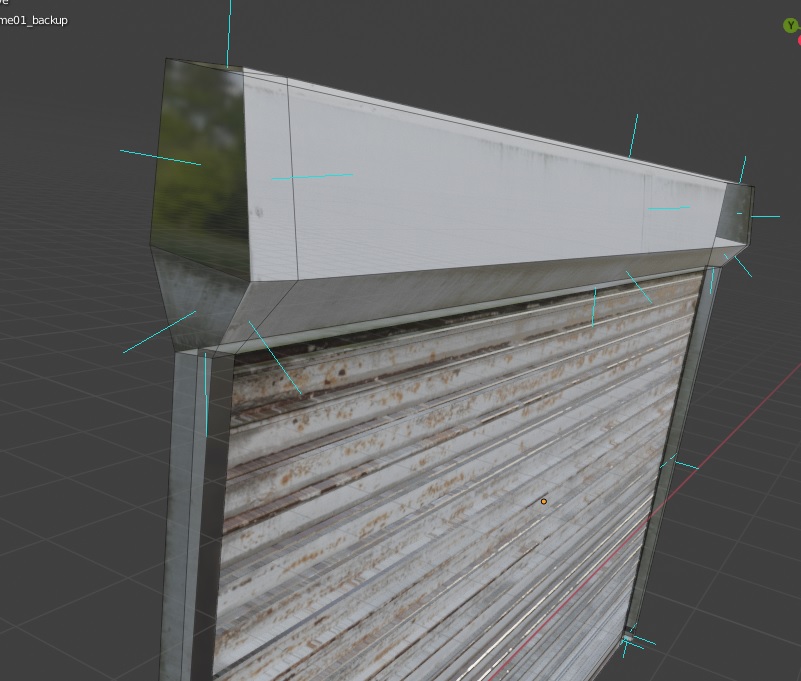Hi
i recently try to model a simple shop exterior based on the photo but Eevee show like an Inverted Faces (Inside out) I try to recalculate normals but still it was the same. so again I model it on a new imported image plane but the problem still there. but on cycles, there was no issue…
Am I missing something or its a bug??? anybody help plz
why don’t you look at the face’s normal
and invert if necessary
but there should not be any differences between EEVEE and cycles !
happy bl
Thank you for the reply…
But i did that too
tried to flip those, recalculated but the result was same. that’s why am so confused.
Try disabling alpha in material and/or switch blend mode to opaque in material settings.
I guess you used the import image as plane addon? It sets up alpha even in cases it isn’t needed and it can behave weirdly in eevee.
1 Like
Thanks man… I already deleted that alpha node and of course I used the image as plane addon. but after you said I deleted the material created by the image as plane addon and recreated. Now its gone 
Thank you so much
1 Like