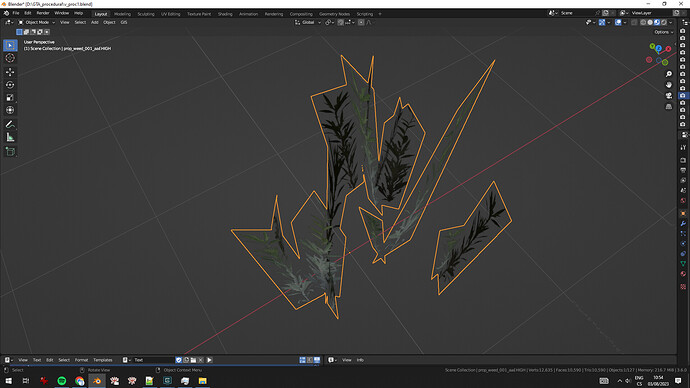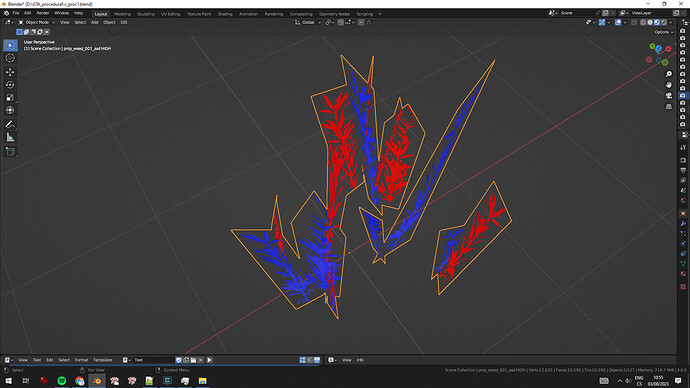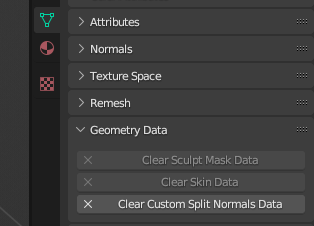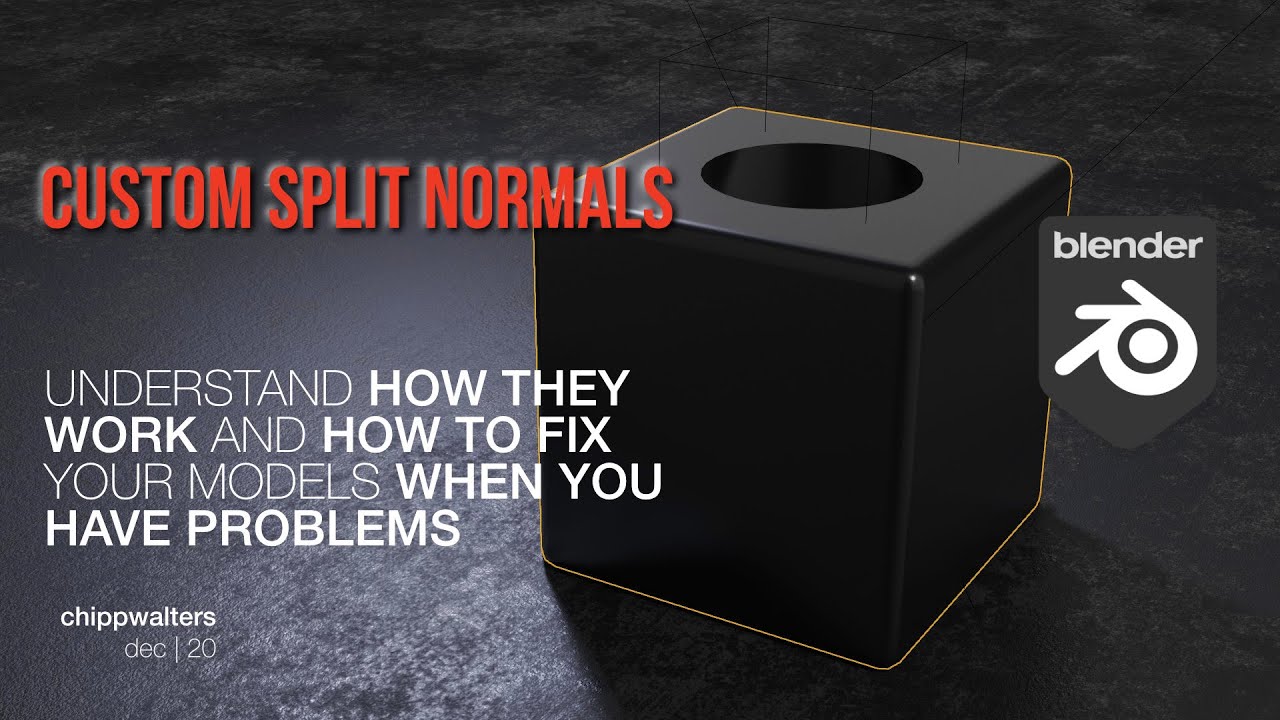Hi!
I’d like to have all faces to be displayed the same way, but for the time being, that negative side is noticeably darker.
When I tried to duplicate the mesh and simply invert faces, that didn’t change anything. Rotating and applying rotation neither.
I’m very inexperience when it comes to working with materials, so if anyone could point me out to what am I dealing with here, I’d appreciate it
sample.blend (1.5 MB)
1 Like
Okidoki
August 3, 2023, 9:49am
2
Its’ perfectly fine to have (didn’t looked into the file) plant billboards do have normals pointing outwards… they might look a little arward because of the material preview (as you have selected)… but if they look fine in render…
The thing is I need this to be functional even in the preview, to have a better overview for the scene.
On top of that, even if rendered in EEVEE, Cycles or Radeon ProRender, the issue is still pretty much the same.
ogonek
August 3, 2023, 10:45am
4
there is something wrong with the normals or so. If you clear the custom normals it displays nicely from both sides.
Beaten by @ogonek …
Remove the Custom Split Normals.
Watch this for a quick explanation of Split Normals…
Not surprisingly, adding a Weighted Normal Modifier also fixes the problem.
1 Like
Thank you, this fixed it!
1 Like
I’ll definitely check it soon, thank you!
![]()