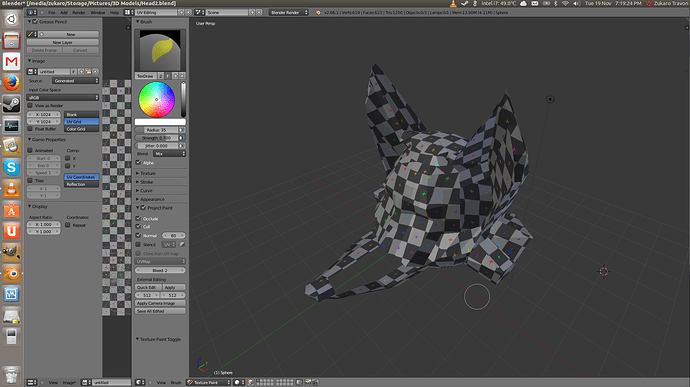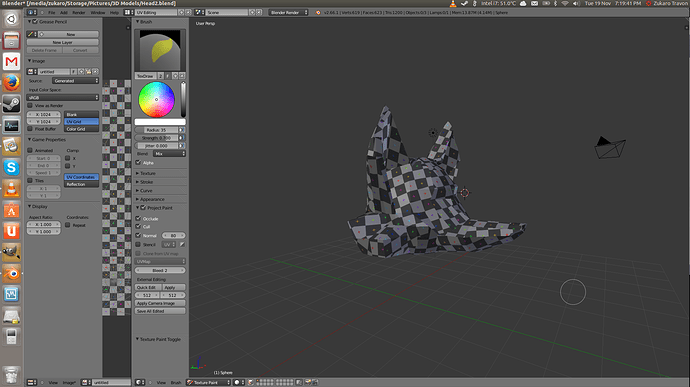Recently I started using Blender for the first time (it’s the first time I’ve ever done 3D modelling at all). When I try to make a texture for the mesh half of the muzzle is inverted (the texture appears inside the mesh) and on the other half of the muzzle it appears correctly (screenshots below). I’m not sure how to fix this (I haven’t started making the texture due to this issue).
Inverted Texture
Correct Side