Hi all
There is a way to understand if the UVs are flipped?
In maya you have blu uv if they are ok, and red if they are inverted.
thankyou!
Hi all
There is a way to understand if the UVs are flipped?
In maya you have blu uv if they are ok, and red if they are inverted.
thankyou!
In Blender, there is a command [Ctrl][N] “Recalculate Outside” to set all faces out. Face normal tick mark can be turned on in Properties panel. Does maya use color to see if faces are pointed out or in? What else can you use this information.
I looked at several setting in Blender: First, flipped UV face doesn’t flip how image is mapped. It has no apparent effect when rendered. The hand print image on top of cube did not flip when face was flipped. And it renders OK, so long as Backface Culling is not “on”. Backface Culling will cause back face to not render at all.
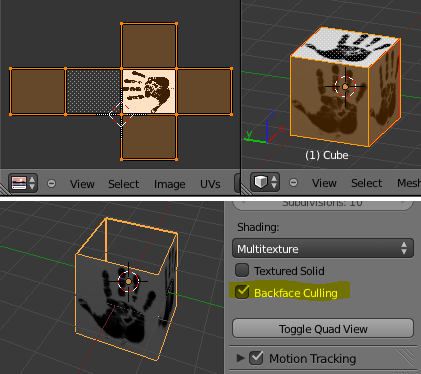
What I don’t get is Double Sided setting under Object Data > Normals. Whether it’s on or off both sides renders out in a render. What’s the use of Double Sided setting?
I’m talking about inverted UVs not inverted normals of the object. I mean UVs scaled -1 in X or Y.
Ya, images do flip if it is applied to normal side and seen from backside:
![]()
double side simply means that you can set the camera n front or in the back and see the UV image
if double is not set then when camera is in the back you will not see any image it will be black
image is seen only from the front where the normal is pointing!
salutations
Im talking about uvs not rendering or double side mesh. only uvs, check the comparison here.
I made flip on purpose to show the image editor works.
thankyou
I don’t think there is such tool in Blender, or i have not found it if it exist, but it would have sure been usefull as i have run into this problem several time.
So far i only fixed those the manual way (face select mode in Edit Mode, select the face, and in the UV editor press R then type the angle required to get the UV of that face having the correct orientation depending on what i wanted or UV -> Mirror -> X or Y Axis if it was a question of flipping)
thankyou for respose…  I ask to develpers for this
I ask to develpers for this 
I felt lonely!
Well, you can flip over all UV image under Properties panel / Mapping / Size:
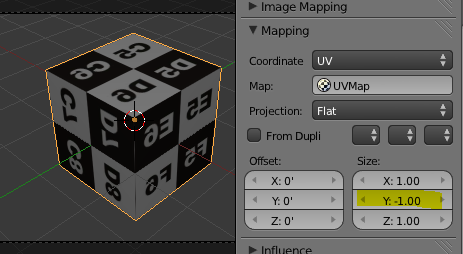
well, actually I don’t mind how to flip uvs, I only want how to understand wich part is flipped in the uv editor.
thankyou again.
Hi!
There’s a addon for this.
If you need I can add it to oscurart tools.
Yes, Please do!
select the face you want to flip and then.
Press ALT+N and then Flip