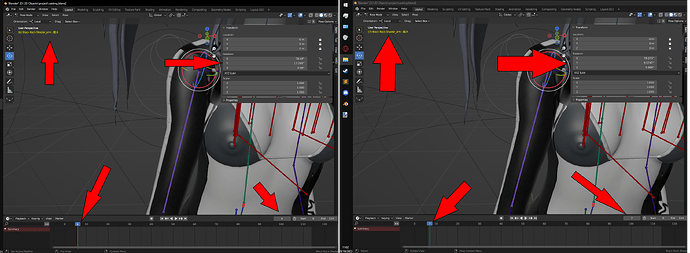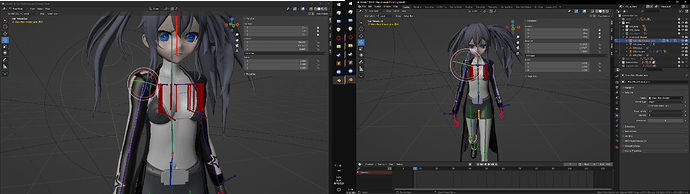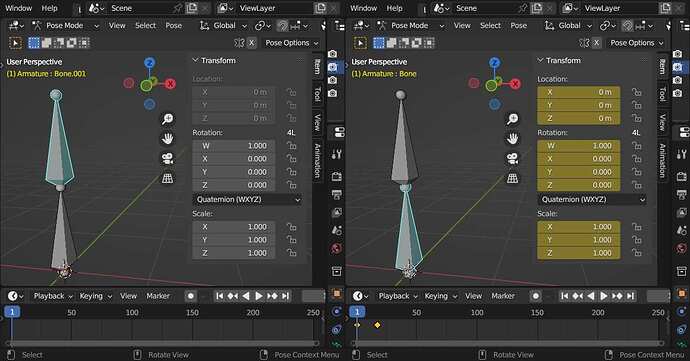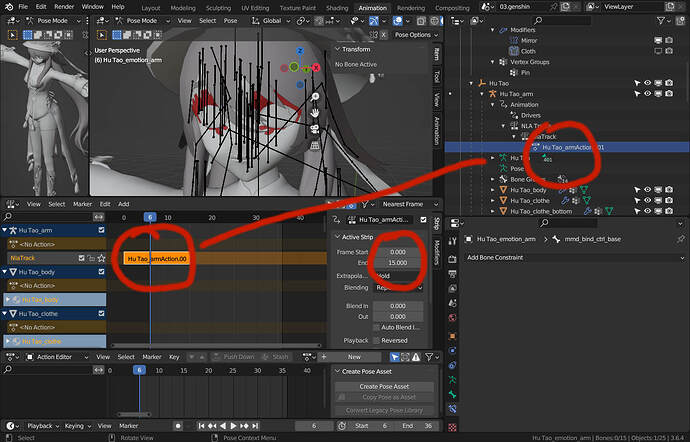Help…
No keyframes are set, no keyframes appear in timeline, transform settings are grey, but bone still animate.
Welcome to the comunity!
You’ve not given us a lot to go on here. Can you post a screenshot… better still a video screen capture or .blend file. Also - DON’T crop the screenshot. There may be relivent information in any part of the Blender window.
As you see, screenshot is not more explicit than my description.
In screenshot, Timeline is on “show only current selected”, but turn to “show all” don’t fix it.
The full window, with a maximum of info displayed I guess.
Also, the motion path display correctly the movement of the bone.
I had something similar shortly, turned out I accidentally touched the scroll wheel while my mouse cursor was over the timeline. Hover the timeline window and press home key to fix it, if that’s the issue.
Tested, not work.
Welcome ![]() …
…
the yellow color doesn’t mean this bone is animated it could be the parent bone which is… have a look at the Transfomr data… and the key frames of this and any parent bone… like so:
As you can see, if a bone is transformed by his parent, his rotation stay at 0x 0y 0z. Or On my screenshot, the proprieties of bone change from 79,49x 11,265y 4.08z to 78,073x 9,5747y 5,568z.
So is not my probleme.
Indeed… i have overseen this concentrating on the keyframe thing ![]()
Hello,
Couple of things, first when working with keyframes, change blender to animation layout via the tabs at the top of the window. That will give you a dopesheet editor instead of a timeline, you can also change another panel into an f-curve editor. These two editors will show you more data than just a timeline will.
Up arrow/down arrow keys will move the current frame to the next/previous keyframe for the object/bone currently selected.
If you still can’t locate/figure out the problem, post up a .blend file. Since you are new here, you might not be able to attach to your post, so use a file sharing site and post the link.
Good luck,
Randy
Drop Sheet neither show keyframe, graph editor neither.
Setting a new keyframe seem to fix the bug, but it doesn’t explain how it happened.
Were the lines in the graph editor flat/horizontal when the bone was selected? Flat lines in graph editor = no loc/rot/scale changes.
What happens if you delete those keys? Does the unexplained rotation return?
Also post up the .blend for further help. You don’t need to post up the whole file, just the parts that are going wrong, which is your armature. Right? So delete everything from the file but the armature and post up the .blend.
Cheers,
Randy
There is no line but the reference one. From any view, this animation does not exist.
Here my .blend with the bugged bone selected.
Is not the same armature than my previously screenshot, for this one setting a keyframe resolve nothing. Hopefully you’ll understand this witchcraft.
Looking at that link you provided for randy, I can see its to google sign in, not the correct link for a download…
Its a common error folks make. You need to change to the correct link.
Good luck with the problem.
Ah crap, sorry it’s fixed.
Hmm… after you now uploaded a complete different character… and a setup which is … not easy to read… and also nothing is pre-selected…
You may not have any keyframes added to any bone… but you do have some animation/action within the NLAtrack applied…
…
So even if i’m not that familar with the animation area of blender… if there is an enabled animation and it… animates… then this is how it was set up… and meant to be… i guess…
![]()
Hu? The window show up with timeline, graph editor and the dissident bone selected…
Woah, I don’t even knew what NLAtrack was. So there is no bug, just my stupidity.
Thank you and sorry for this.
Ah, the old ‘stash the action in NLA editor’ BS. Gotta say - I HATE THIS THING!
So here’s what is going on… Sometime ago, an “experienced” user created a bunch of actions for a game they were working on. They saved the file and re-opened it only to find all the actions but the last one wasn’t saved. Actions, back then, were like materials, if they had no users (weren’t assigned to anything) they wouldn’t be saved with the file. So this stoopid “experienced” user is ranting and raving about this on the forum. So the devs came up with this idea of shoving all actions without users to the NLA editor so they would be saved upon file save.
It’s a horrible idea. Actions can be assigned ‘fake users’ to prevent this from happening, just like materials. But no, instead we have this system that uses the NLA editor to hold the actions so they will be saved with the file. It’s stupid and I hate the way it works.
Randy
I’m not the only one who have been fool by this system I see.
I think I understand how it happened, I should be able prevent this to happen again.
Thank you for the explanation.