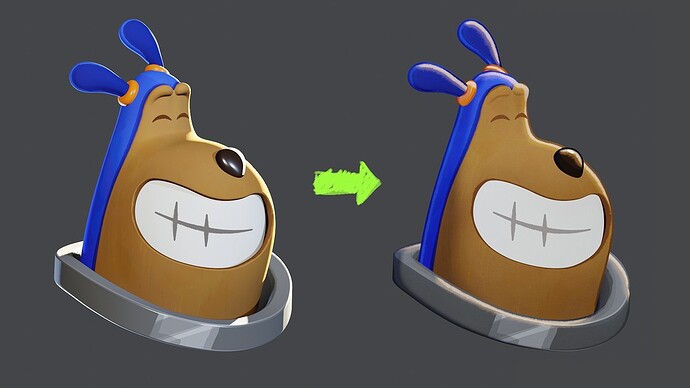I have a character whose eyes are rendered inside its head mesh to give a more cartoonish look. Right now I can sort of achieve this however it requires flipping the head’s normals and using backface culling, which can lead to the hair clipping through the head in some situations as pictured. I need a way to be able to “stencil” or “clip” the eye mesh to only render inside the head mesh in a way like this video https://youtu.be/uniOEpw88jk?si=Rsw7kQdfBTjTHy9Z
I also do need it to be able to work on any model generally speaking, not just this one, which is another reason I can’t just do the back-face culling method.
I’ve tried searching for ways on how to do this in Blender but my efforts have not been fruitful and have only led me to stencils for texture painting.