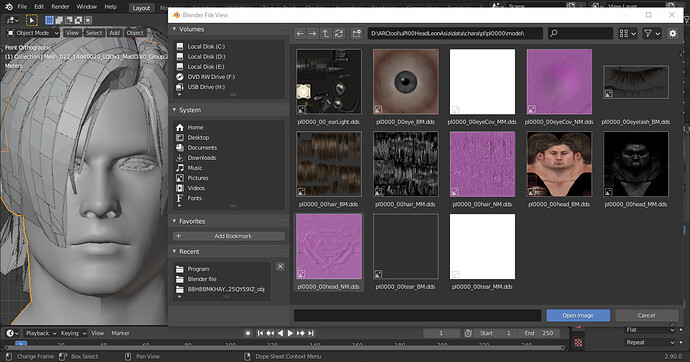I basically work with a game engine which uses outdated bump maps to texture, as apposed to normal maps. I’ve tried looking this up, and all I could do was find info on displacement maps which are vastly different. The engine also requires the usage of dds files
Hi there!
I think it should not be hard. It does not really matter what type of texture you need. If you mean bump as a BW image, you can bake that. If you bake bump or whatever texture as normal data, you will end up with a normal map even if you started from a BW nodetree.
It will look like a rainbow puked all over a lavender field 
I am not aware of Blender supporting DDS but you should be able to convert your png into that easily online 
- Bump maps are greyscaled images which are used to fake the light “angle” (normal) of the pixels on a surface. (The normal is computed by the difference to its neighbor.)
- (real) Normal Maps do hold the information of the normal (XYZ) for a pixel on a surface in the RGB-space.
- Displacement Maps are:
– greyscaled images to displace onlu in on drection (blender displacement modifier) or
– normals to displace “in ever direction”
The baked displacements in blender are pure height info so can be used as bump.
The (older) bump maps just didn’t “bump” that much as modern displacement maps.
The image viewer XnView can write dds.
Indeed, @sircatsalot if you read the official manual, it sums it up quite good:
Normal maps are said to be a bit better for storing more correct info, but depending on usage, it mostly does not matter at all.
If you build your texture procedurally via nodes, you will use a Bump node anyways. If you bake that, you will end up with a normal map in the end, the quality of which depends on the node tree and baking resolution.
When it matters more, I would say, is when you want to bake high poly onto low poly.
So, if you do it procedurally, without high tonlow poly baking, it does not really matter I guess. But, there is a great free tool to generate PBR maps from any picture, called Materialize. Lot of room to tweak, you may give that a shot too, if needed 
https://boundingboxsoftware.com/materialize/
Blender only reads dds files, it doesn’t write them.
Yes its as @EAW stated. But to give you some solutions at hand, eg Imagemagick could be used to solve it:
Hi @sircatsalot Just curious, may I ask what type of texture and object you want, and in what style? Like stylized, realistic, for close up or strategy kinda setting, etc?