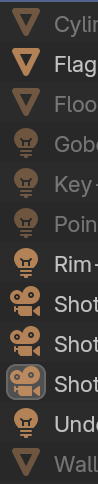
I’d love some additional contrast between these icons. I get lost in the sea of orange. I know I can change them altogether, but can it be done individually?
Individually - I’m afraid not. Perhaps some Python code could’ve done a thing, but I’m not sure.
As for all of them, see [here].
Unfortunately - no.
Best option is to select some object in outliner to get Active selection in outliner since it would get you complitely different color for selected object:
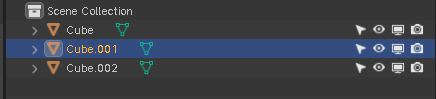
And you cant set different colors for selected/non selected objects.
So in case you object would lay in some collection which are not opened, when only can only rely in existing colors.
The color of those rounded corvers square which highlight selected object are shade their color with text in outliner. So if you change in to green it would look like so:

Those settings are Outliner - Theme Space - Text.
Btw which version of blender you are using?
Because at my end with 4.1.1 disabling objects visibility no longer change icons color. They didnt become more darker at all.
I don’t know how I can actually change it.
However, it seems that there was a related attempt on the link below.
I don’t think the color use is that good. ![]()
Also:
Colections are colorable…