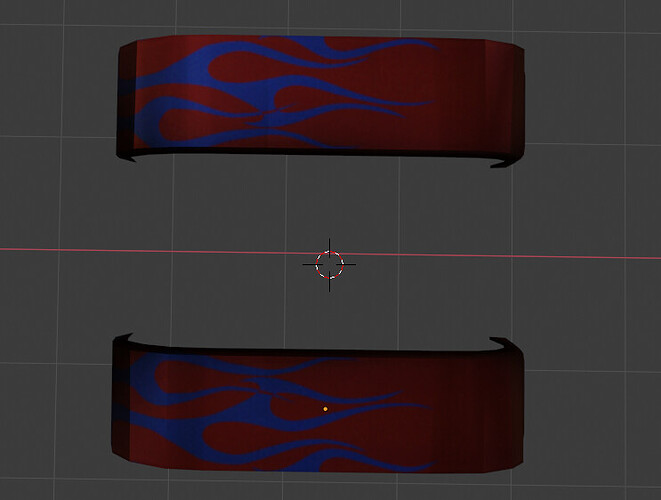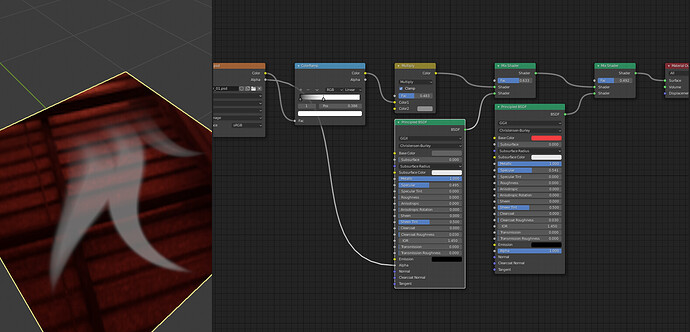So I made these fenders for a truck and added a picture as material, the flames and red color are both from the same picture but I think it looks kinda boring (It’s a big png with an entire colorscheme for other parts as well).
I was thinking about making/downloading an aluminium material and combine the picture and aluminium to give it that shiny look like a real truck. Ofcourse I need to do this with the other parts aswell, and not only aluminium but also other materials like chrome for different parts.
Now my question is, if a make/download a material, how can I combine it with the picture textures on that truckpart to make it look like it’s from aluminium, chrome, etc…