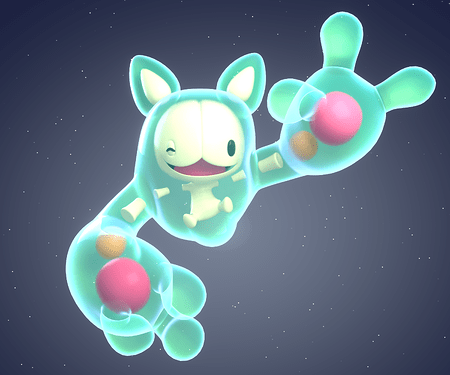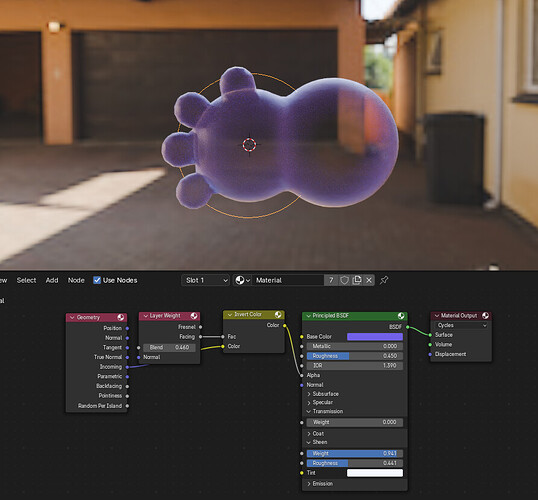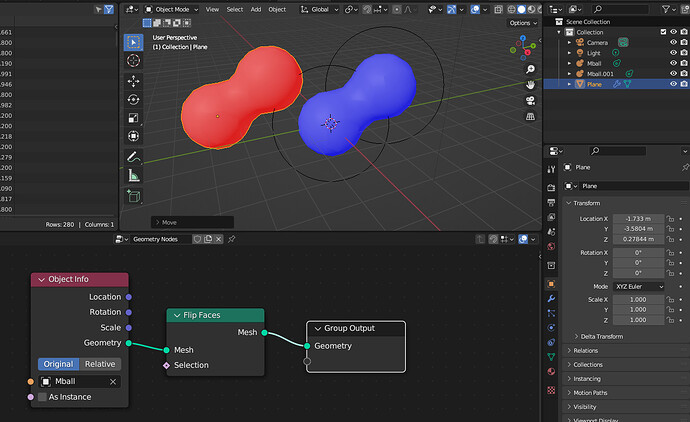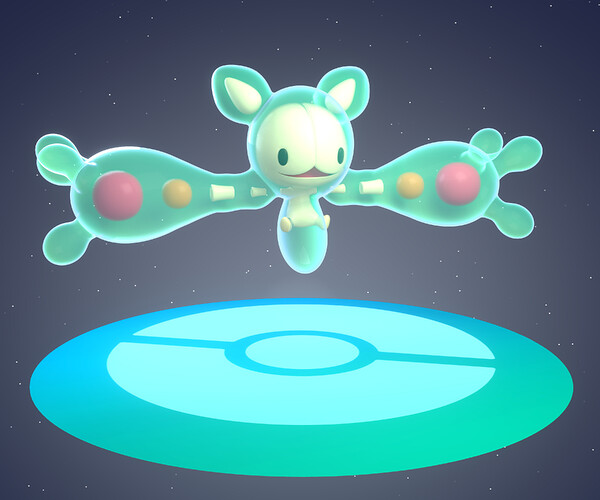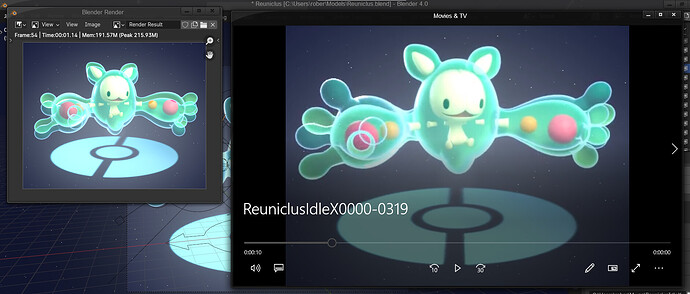So while this worked for a neutral pose, for some reason when I move any bone using the rig it all looks normal in the viewport, but when I go to render it looks like this. This is the geonodes mesh following as normal but the metaball version sliding out of place.
Which doesn’t really make sense, since the way I rigged it was that I parented every metaball to the bone closest to it, each individually… so not rendering one of them logically shouldn’t affect the others. If anything, the geonodes version should be messed up, as if the rig is applying double the movement to it (one for the movement of the balls and one for its own movement) but it’s the only one that’s working here.
Since this is more of a weirder issue, here’s the .blend file with the idle animation I was working on.
Reuniclus.blend (4.6 MB)
EDIT: An even stranger developement, I rendered the faulty animation to see if that makes it more clear what’s going on, but the still image renderer and the animated renderer are giving different results even though I honestly thought the animated render was just rendering still images without any extra bells and whistles, and just strung them together
In the animated render, it looked only as if the arms/other extremities just weren’t following the rig, but with the still image it looks more like the torso and everything attached to it is somehow just lower (although the first frame somehow is normal?)
ANOTHER developement, I rendered the above animation as a video file (as in, not frames) but then I tried to render the animation as frames and it gave ANOTHER different result, where the first frame was broken but the rest of it was messed up like the non-animated render was
For reference, here’s the first frame of the animation rendered as frames:

But here’s the same first frame if I rendered only the single image alone, which is exactly what I’m aiming for (but later frames are messed up even when rendered this way):

I guess Blender really doesn’t like metaballs huh