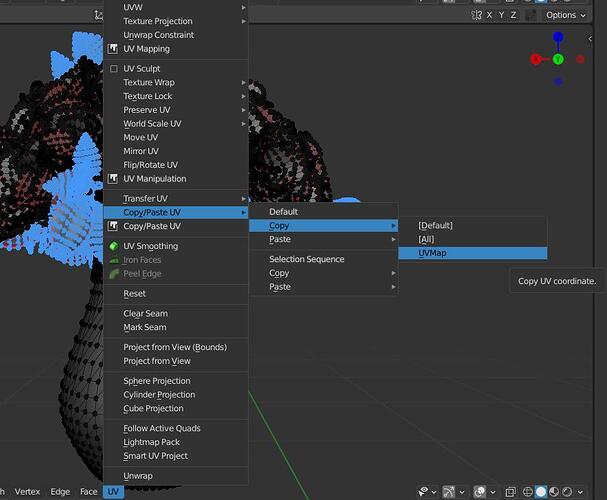So I’m organizing a rather massive UV map of a control panel, all hard surfaces (thank goodness for conformal unwrapping), and many identical islands (identical buttons, switches, etc.) Is there a function or plug-in that overlays like islands on top of each other so I don’t have to spend the next three days doing so? Even better, is there a function that has an adjustable threshold?
Cheers,
Alex
Edit-using 2.57a (haven’t picked up b yet)
If you have lots of identical buttons, you can link them all to the same mesh, or even use duplifaces for the replication. Then one unwrap necessarily does them all identically.
Best wishes,
Matthew
Howdy,
I believe I understand you. Do you mean to delete like items except for one “master” item, and unwrap that and then Shift D and place it where ever I need said item to be? I didn’t create it this way, and now I have a bunch of buttons scattered over uneven surfaces, so much so that it may be more work to do this. I tried doing that for a few of the items, but then learned that even when pinned, once I CTRL A then CTRL P’ed the UVs they where laid out individually. Duplifaces is an interesting idea I know next to nothing about and haven’t explored. Unfortunately, I constrained by what I can export into XNA via the .fbx exporter and don’t think duplifaced objects will go through. I could be wrong as I know nothing about it. Please illuminate me if I am! No script or function to specifically apply to identical islands though?
Thanks for chiming in, it’s always appreciated!
Cheers,
Alex
Pretty much, yes.
Duplifaces is an interesting idea I know next to nothing about and haven’t explored. Unfortunately, I constrained by what I can export into XNA via the .fbx exporter and don’t think duplifaced objects will go through.
You could ‘Make duplicates real’ after doing the unwrapping.
Best wishes,
Matthew
Actually, I found a pretty great way to do this fairly quickly. In the UV window I turn on Snap and select volume. Dragging like islands over each other snaps them into place. Good to know! It would still be great to be able to ctrl A the whole group and then while pressing ctrl p to pack you were given the option to snap like islands together.
Cheers,
Alex
Sorry to resurrect this post from the nether realm 
I have the same problem, but can’t find option to stack UV’s on top of each other.
Is it possible to just unwrap the mesh without blender arranging separate islands?
Finally I found a way to do this without separating islands from the mesh.
It can be easily done with MagicUV addon.
So basically you need to unwrap only one island which has same topology as other islands that you want copy the UVs to.
Then with that unwrapped UVs selected you need to copy the UVs but not in the UV window.
There is a copy option in the 3D view window:
You can copy it to the Default/All/UVMap (doesn’t matter).
And after that you simply select all of the islands you want to paste those UVs, and select paste option from the same menu.
And now all of those islands will have identical UVs with same orientation, scale and coordinates.
They will be precisely stacked on top of each other.