So, I’m modeling a BMW M3 2004 vehicle in blender and I don’t know if my model will turn out good or bad.
Here’s a picture:
I know it doesn’t look good, but if I work more on it, would it turn out better and how would I make it better??
So, I’m modeling a BMW M3 2004 vehicle in blender and I don’t know if my model will turn out good or bad.
Here’s a picture:
I know it doesn’t look good, but if I work more on it, would it turn out better and how would I make it better??
You’ll get better advice if you show people wires (a screenshot with the mesh in edit mode, edge select mode). It’s all about topology, and your topology is hidden.
Welcome to BlenderArtists 
Not enough information. Would at least need to see the wireframe with solid faces and know what you’re going to use the model for (low/high poly still image or animation, game model, 3D printing, other). Could also mention what workflow and references you’re using.
Easiest way to show the model is with a .blend file (instructions how to prepare and upload linked in my signature). You can show wireframe on solid faces by turning on wire display and draw all edges in object properties
Also, I want it to be high poly if I can.
Okay, so I noticed that to have a better 3d model I needed to use topology which I didn’t know what it was and still don’t. I’m making a BMW M3 2004 vehicle but I don’t know if I should continue or scrap it and use the box-model method instead of aligning all edges/vertices to the blueprints.
Here is my blend file:BMW_M3.blend (470 KB)
Here’s a picture:
Please help me out!!!
Also, I would like to make a High Poly model for a 3D Game. If I should continue, what should I continue or what should I remove. Give me all the help you can. 
Thanks for the help. you really helped me a lot. I been using blender on and off for 3 years so I have some what capabilities of a mediocre user of blender. Also, I made low poly cars before so I wanted to step it up a bit. Also, how would I make the model to use it for a game?
Here’s you’re problem and I’ll be frankly honest with you. This method in which you’re going about may work until a certain point but you’ll end up being frustrated and the results will not look good. One of the most important things with automotive modelling is that the surfaces stay level with each-other, you don’t look at the latest C class Mercedes and see a block of nobly cheese. It has clean and sharp lines which transition between points. In this respect you’ve broken the first cardinal sin of automotive modelling. You’re trying to do too much too soon. Even before this I’d suggest looking more into hard surface techniques before making such an undertaking.
So here are some resources, read through them all and go step-by-step…
To begin, scratch up on your hard surface knowledge:
http://www.polycount.com/forum/showthread.php?t=56014
http://wiki.polycount.com/wiki/Subdivision_Surface_Modeling
Then once you’re confident enough to move onto automotive modelling look at the following things:
http://www.aliismail.com/tutorial_car_modeling.html
(This forum is dedicated to vehicle modelling)
(This is a useful thread)
http://www.polycount.com/forum/showthread.php?t=147504
(Here’s a whole series dedicated to creating a professional automotive model - Advanced)
https://www.youtube.com/channel/UCIgvBdqvsl_a4hfJ26ofJlQ
Remember that modelling principles are the same for all programs therefore you can cross-platform tutorials and work out the rest. Everything applies.
You’ll see that in most instances people start with something such as Autodesk Alias or Rhino, they create a base model and then surface it for the next stage.
In-case you want to completely create a subd model then you need to work step-by-step. The general consensus with poly-modelling vehicles is to create a shell that smooths to the form of the car.

Keep it simple but get the shapes and edges right. From here you collapse a smoothing modifier and start to cut away and detail the model with the extra geometry…
With time you’ll work something in like this…
Courtesy of SMCars:

And yes, that mesh really is that dense. It has to be so that the small details can be supported without pinching. Look at the door handle area as an example. The reason this person is able to reach this point is because he has gradually built up the level of detail.
That there is an excellent post netroxen! I hadn’t seen all those links before. Thank you.
Agash, take his advice, it is dead on. It will be very helpful to you (or anyone) and is almost necessary for a good model.
Thank you everyone for your help. This is very good. I will take your advice and use it. I’ll just scrap this one and use the box method and go from there since doing a lot of detail at first can get messed up at the end. Ultra thanks guys!!!
Also if you’d like even more resources on topology and booleon ops, check out this link to Perna’s archive. He’s an absolute tank at hard surface work, so you oughta find something useful among his uploads.
https://drive.google.com/folderview?id=0B50TkT6CiX5yR1JmWkNxcDhHN2M&usp=sharing#grid
His profile:
http://www.polycount.com/forum/member.php?u=13677
And if you want to go that extra mile, here’s a video from a chap over at Polycount who explains his workflow for creating complex hard surface models. In this case he explains how he’s managed to make a car engine.
Also, if you want what I find is quite possibly one of the best automotive subd tutorials out there then check out this series over at 3D Palace. It goes over some incredibly detailed and advanced methods. Be warned, this isn’t for the faint hearted.
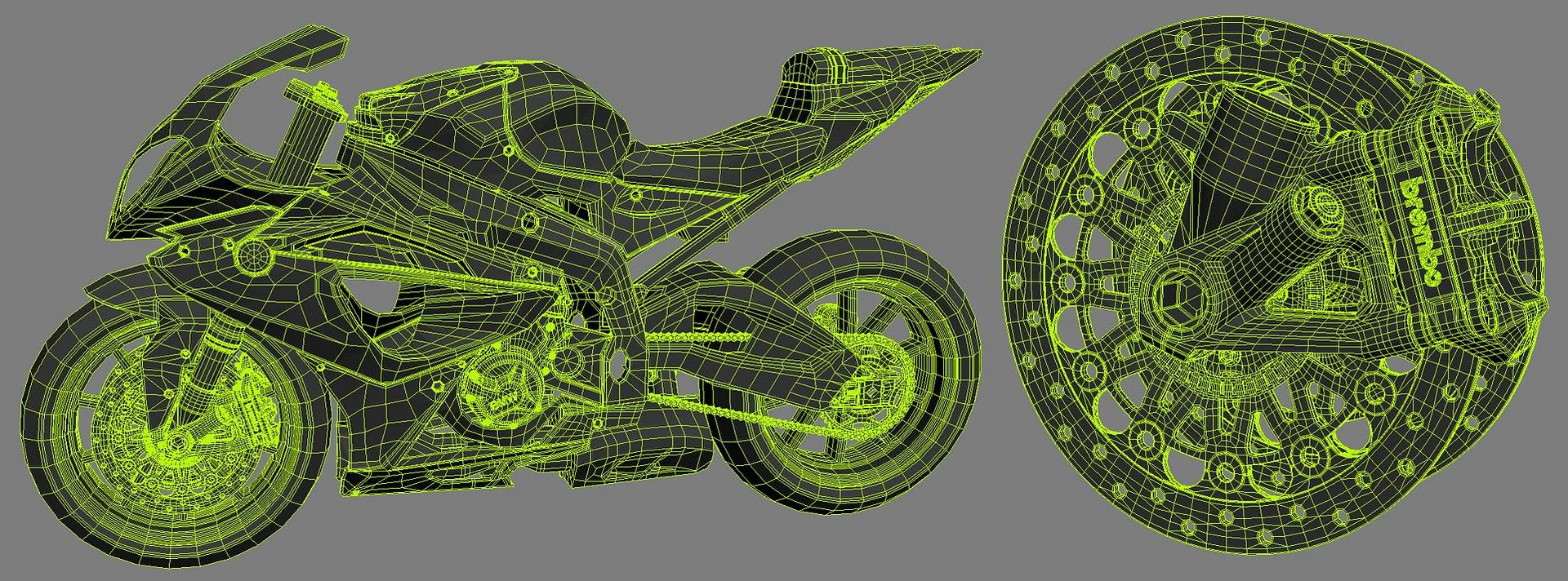
http://www.3d-palace.com/portal/products/bmw-motorcycle-subd-3ds-max-set-volume-1/
http://www.3d-palace.com/portal/products/bmw-motorcycle-subd-3ds-max-set-volume-2/
Edit:
I completely forgot to add these links too, really useful for wires and to see other people’s attempts.
http://www.polycount.com/forum/showthread.php?t=129938
http://www.polycount.com/forum/showthread.php?t=132146