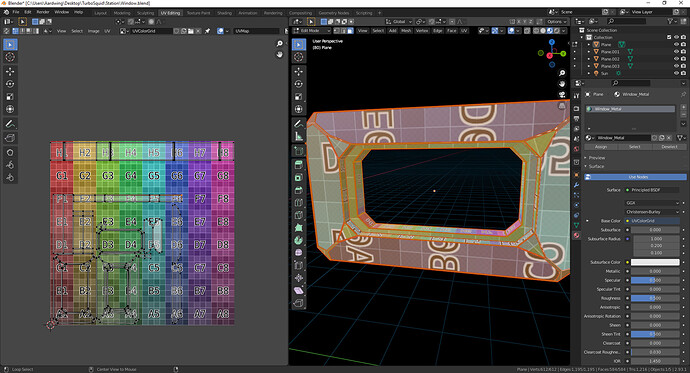I want to make models the right way, and some of my hard surface faces have bent UV’s . This can be fixed by cube projecting them. But then I select all the UV’s, Scale them down, and individually move each piece so as it is neatly laid down. I am wondering if using substance painter, or, in general, this is a bad or an acceptable practice? I don’t want to learn to do things the wrong way. The checker texture is not even. Is that going to be a problem? Thank you!
Welcome to BA ![]()
What you’re doing is perfectly fine, bad practice is overlapping UV islands, or if your checker texture was distorted. This is no problem at all- it’s honestly pretty good UV mapping. You have a lot of wasted space, but that’s not the most important thing in the world unless you’re doing game art
The only downside to rescaling individual uv islands I can think of is that you’ll have varying texel density across the islands. You usually can adjust is a bit by scaling your textures (if that’s what you use). However, this can lead to follow up problems with tiling etc.
On the other side, varying texel density can be precisely what you’re going for when you need more detail on some parts of your model and can get away with less on other parts.
Since I’m in no way feel as expert on the topic, others may correct me if what I write is wrong ofc ![]()
Different parts of the mesh have different checker sizes. This won’t cause any technical problem, just be aware that parts of the mesh will have higher texture resolution than others (the parts with a smaller checker will have more resolution).
Do I see some UV islands with sides that touch each other (or close to touching)? You will want to leave a little bit of space between them, or a little bit of texture could leak between different parts of the object and cause artifacts.