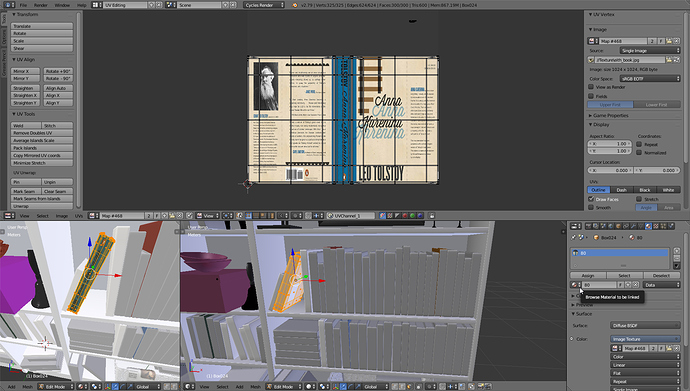I purchased a 3D asset pack in OBJ format and while the UV maps were intact, the MTL file didn’t seem to contain anything useful. I’m manually figuring out which textures go on objects but it’s very tedious. Is there a smarter way to find the relation of the Material to the File Name?
Here’s how I’m figuring it out what goes where
- Select an object and look at the Material name, e.g., “80”.
- Go to Properties window
- Drill down to the material named “80”: Data-blocks -> Materials -> “80” -> Active Texture
- Now we’ve found the map name. What’s the filename?: [Map #468] -> Image -> [Map #468] -> File Name
- This gives us the path to the filename, “//Texture/eith_book.jpg” (yes i know the creator misspelled it)
Searching Data-blocks for “80” doesn’t help.
Thanks,
SB