I’m trying to extrude from the center edge of this object along the normal of that edge:
I’m using E then Alt+S
I figure I should get something like this:
Instead, I get this:
The face normals are all aligned:
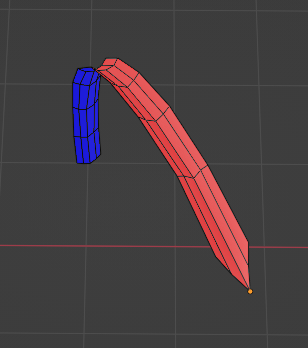
I’m trying to extrude from the center edge of this object along the normal of that edge:
I’m using E then Alt+S
I figure I should get something like this:
Instead, I get this:
The face normals are all aligned:
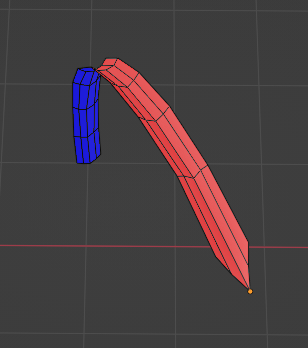
There is! Alt+E and you’ll get the option ![]()
That’s only for faces.
did u try to select the edge, then create custom transform, then exrude? you might have to press z after extrude to make it work.
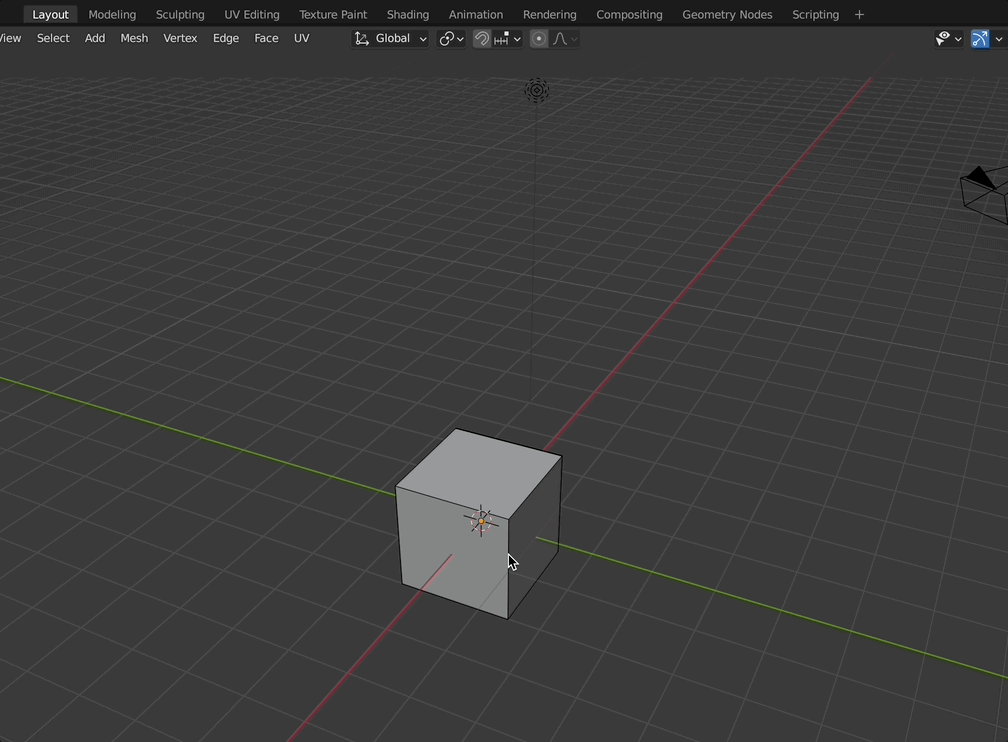
My workaround is to extrude faces, then delete the unwanted geometry. Not a perfect solution.
That just extrudes it in the custom z, not along the normal of each edge.
This wasn’t accurate. It was more accurate to do a very tiny bevel with 1 center cut then extrude those faces along the normal then select the sideways edges and use “collapse edges and faces”. Another way was to duplicate the entire mesh, use Alt+S on the edge to move it, then delete unwanted geometry, then merge, then bridge with the original edge.
I don’t understand why a simple Alt+E Extrude along normals doesn’t already. Exist.
Save the vectors of the normals of the edges then extrude in those directions instead of the ever evolving new normals that are generated as you interact with the command.
I don’t want to be the one to say this but… what about Geometry Nodes? ![]()
Just assign edges to a Vertex Group > extrude group in Edge mode > Apply mod.
Strange that it doesn’t do it in Edit Mode extrusion… ![]()
had this discussion in the kekit thread ;>
Activate the Mesh Tools add-on (included with blender)
https://docs.blender.org/manual/en/latest/addons/mesh/edit_mesh_tools.html
(imho most of the add-on is already “ported” to blender vanilla. If Offset Edges gets ported, which it should, there is no need for the add-on to exist. imho.)
or use this stand-alone:
Wow, that is a massive amount of functionality in that thing. Have you ever spoken to 1D_inc about getting his essential 2.79 scripts working in 2.8+ ?
The offset edges in the built in addon is not doing what I expect either.
What I expect is the extruded edge to be where the floating edge is in this screenshot:
I duplicated the selected edge and moved it and scaled it until its points where aligned with the ends of the vertex normal indicator lines of the selected edge.
Strange! Can confirm the issue, however, on the vertical loop, it works just fine (and non-donut shapes… ) I probably wont be troubleshooting this though, not now anyway ;>
edit: hmm, it may not be 100% along vertex normals in the end. odd.
Another almost trick/non-solution (![]() ) using the extrude individual tool on the toolbar: select the edges; extrude in place (Return or Mouseclick) and then extrude via the gizmo…
) using the extrude individual tool on the toolbar: select the edges; extrude in place (Return or Mouseclick) and then extrude via the gizmo…
…while extruding you can see that the normals already change slighy (!?) and if not an edge loop is selected then the ends doesn’t work…
It looks like it works at first… but then it appears it actually extrudes away from Origin? ![]()
See how it just moves along the line between points and origin:
Or am I doing something wrong?
As far as I can tell it works compared to Extude Faces along normals
I see what you mean with a triangular object made using a cone with 3 sides and flat top…I got the same weird offset…
But constructed of a cylinder with 3 sides…it works as seen in the Icosphere…
So perhaps a bug or something with the normals in the Cone object??
Got the same thing on Icosphere.
Fresh file, default sphere on the left, duplicate on the right with its origin moved up:
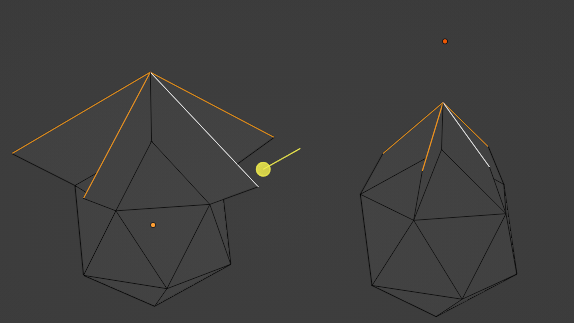
I think I figured out what’s going on:
Basically, it gives you the same result you’d get if you extruded the edges by 0 and pressed alt+S afterwards.
Here’s a first pass on a stand alone variant. (install as regular add-on)
It is not modal, so you have to use the redo-panel… I don’t want to get into making it modal right now ;>
I will be adding it as a part of keKit (version 2.020 probably) jfyi.
(remember to apply scale. I will add a warning in the kekit version i think)
edit: known issues: does not compensate for angles with distance, so while it works well on a torus, it will not compensate for sharp corners (over the corner of a cube for ex.)TBD
edit: latest version below
It is a default combination that sucks.
It looks like extruding vertices from a surface is not affected.
There were a lot of bad decisions about extruding tools, accumulated through the years.
That is making them looking really worse than what we had in 2.45.
They are not satisfying common uses. We are always confused between them, shrink/fatten and scale.
And in the end, we have to rely on addons for basics.
ok, spent some time looking into it more.
Good news i got my script looking good in “clean” geo:
However, when the vert normals point in all directions, even when compensating (as above) it is probably not possible to get the resulting edges in an “even” line: example:
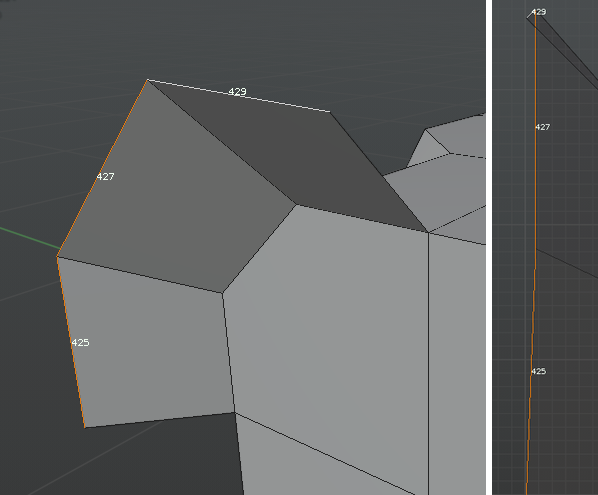
I’d probably have to adjust the normal angles, which may not desirable (the reason this thread came up) ? Maybe an option to only leave the start+end vertnormals…
another example, this extrusion does follow the vertex normals, but it may not be what you actually want (not very useful)