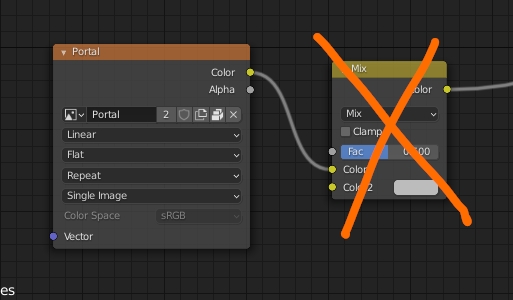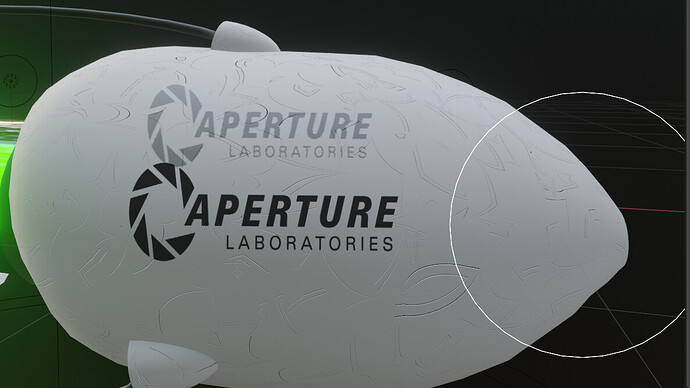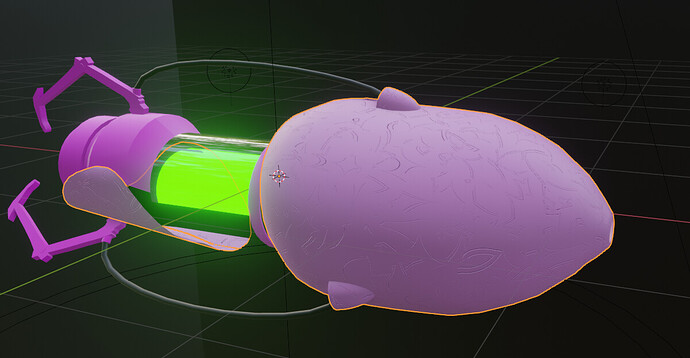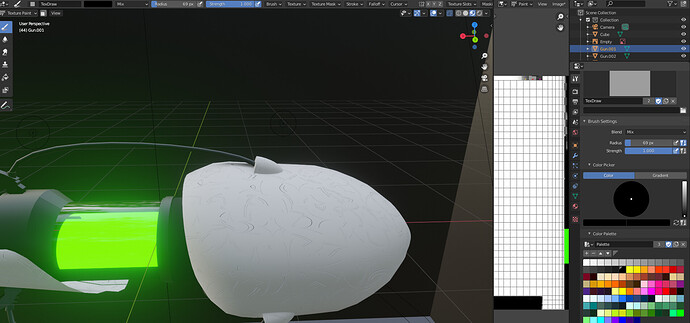Trying to get my text as dark as my stencil but it ends up looking faint, anybody know how to fix this?
what color have you chosen in the palet? also maybe make sure the strength is 100%?
pink means it doesn’t find the texture
I saw that I had a spare portal file so I just redid a few stuff and fixed the pink texture, I’ll look for the colour pallete now.
maybe switch off the Strength Pressure (on the right of the Strength bar)? It may also have to do with your node setup? Maybe pack all the files (File > External Data > Back All Into .blend) and share your file? https://pasteall.org/blend/
I pressed pack, and then it said packed 2 files what happens now?
There’s a Mix Shader just after the Image Texture, it makes the image fade, so delete it if you don’t need it (or put its factor at 0 for the moment so that only the Image Texture is taken into account):