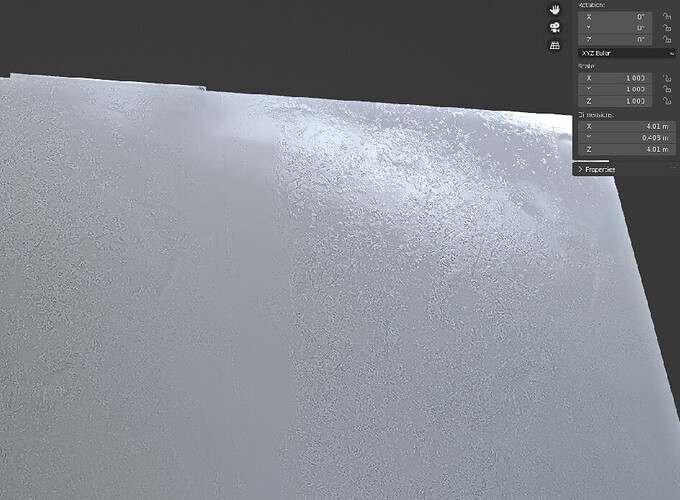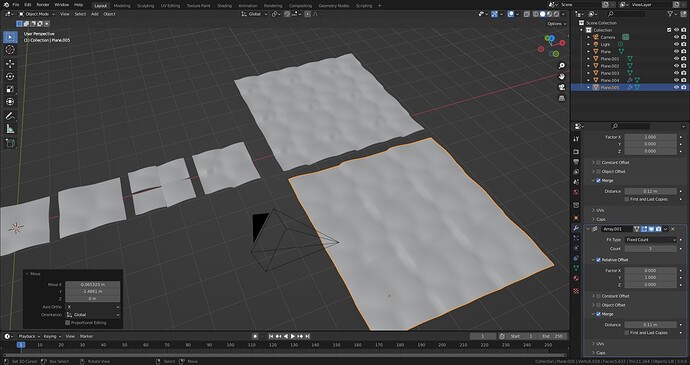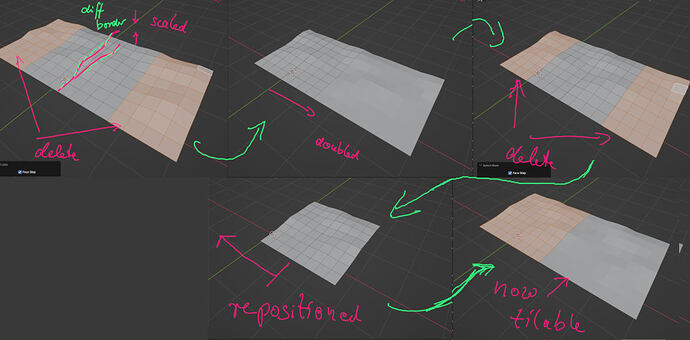Hi,
I would like to make these meshes tileable after the sculpt pass I have done. Is there any way I could snap the verts at the edges to the same level so these modules would be seamless again? I tried to sculpt the corners with planar brush but there is still small gap.
You can do it manually ond/or try array with merge:
Manually like this:
seamless.blend (120.5 KB)
Manually gives better result.
1 Like
If you sculpted in any other direction as not Z-only or used any dynamical mesh division: NO
You may make copy (or apply an aray modifier) to double the mesh. Then connect the borders and scale it individually on the connected edges (using proportional edit as you like)
I made a video… because i couldn’t use the usual edge and ring selection shortcuts i had to use the menu…
At last i scaled only in Z to zero (SZ0). The new border is now tilabel… but: You have to mesh merge by distance and then delete the original left and right part. Then use a (applied) array modifier again (or copy) to cut out the original original (![]() ) location of the tile…
) location of the tile…
1 Like