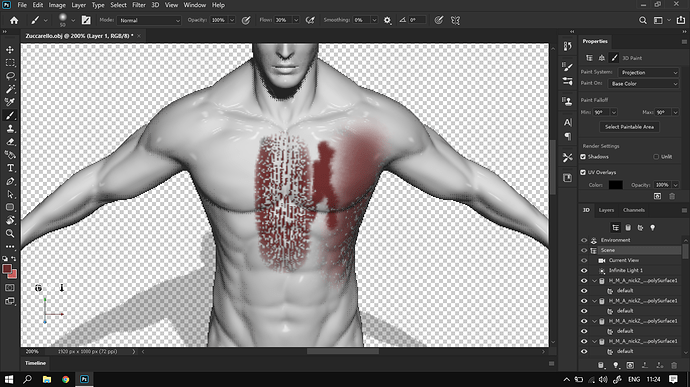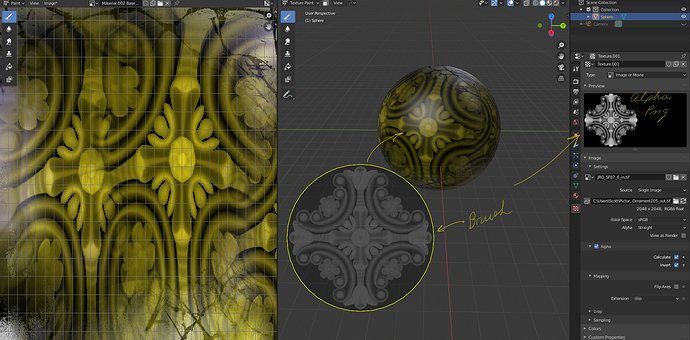I want to find out if there is a way to paint in blender like in pts, I learned digital paint, I have to learn about blender, so I want to find out, create 3d models and draw on it, thank you very much.
It is similar to this software: https://blendermarket.com/products/import-krita-to-blender-3d-and-automatic-updates-change-krita-and-photoshop-files-psdjpgpngbmp
isnt there a way to import obj or dae files into photoshop? im pretty sure there is. let me google this one out… yep, it says this on adobe’s help page:
i would try that. model in blender, paint in photoshop. seems like the easier way to do it.
thanks you,
I tried and it came out like this,i can only use the basic brushes, the texture brushes can’t work, and the surface had noise. hic
maybe I’ll try with more pts, texture brushes should probably be used with things like planes
theres two things about textured brushes. one is you may need a larger image/more space on the uv islands to get the full detail. the other is kind of the inverse, sometimes the brush is too lowres and so can only be enlarged so much before it starts yielding pixelated results.
the first problem is a matter of making sure you have an image size that corresponds to the level of detail you’re after. second problem comes down to getting or making brushes in higher resolutions. that’s a whole another story, but if you want to get into painting or even sculpting its totally worth getting into.
also judging from your screepcap there doesnt seem to be a lot of filtering going on, if any – thats always bound to make a huge difference on the final image. i dont work with photoshop so i dont know if theres anything that can be done about that. maybe if someone else drops by they can give you better info.
Have you considered projection painting? You take an image of your mesh, do a paint over in your tool of choice, import that image and project it onto the mesh. You can do it in blender or sculptris. I haven’t done it in blender recently, but there are plenty of tutorials.
Sculptris has a very defined workflow for that sort of texturing with projection painting. You would import an obj into sculptris, setup the view and hit the button that exports a sceenshot. You don’t move the view (crucial) and do your paintover in PS, then bring that into sculptris and it auto projects that to the mesh UV. Reposition camera and repeat. I haven’t done that in a long time either, but it worked for me once.
Alternate option, export an alpha mask of the brushes to use in blender. This is what I would look at doing, but as I understand it, PS has brushes where this is very impractical with animation/automation that is difficult to replicate with alphas and other brush engines. I could be wrong since I have zero PS experience. (Krita/GIMP user here).
Yes… and I suppose you want it to act somewhat like Substance Painter?
You need the brush as an alpha .png if you get the PS brushes as .ABR files you can use ABRMate to decompile the .ABR to >PNG files…then you can import them as textures into Blender…they are .Alpha files so sometimes you need to invert them…
here is an quick example…
oh, thanks you so much,
An interesting thing I have just learned, I will apply it in the future