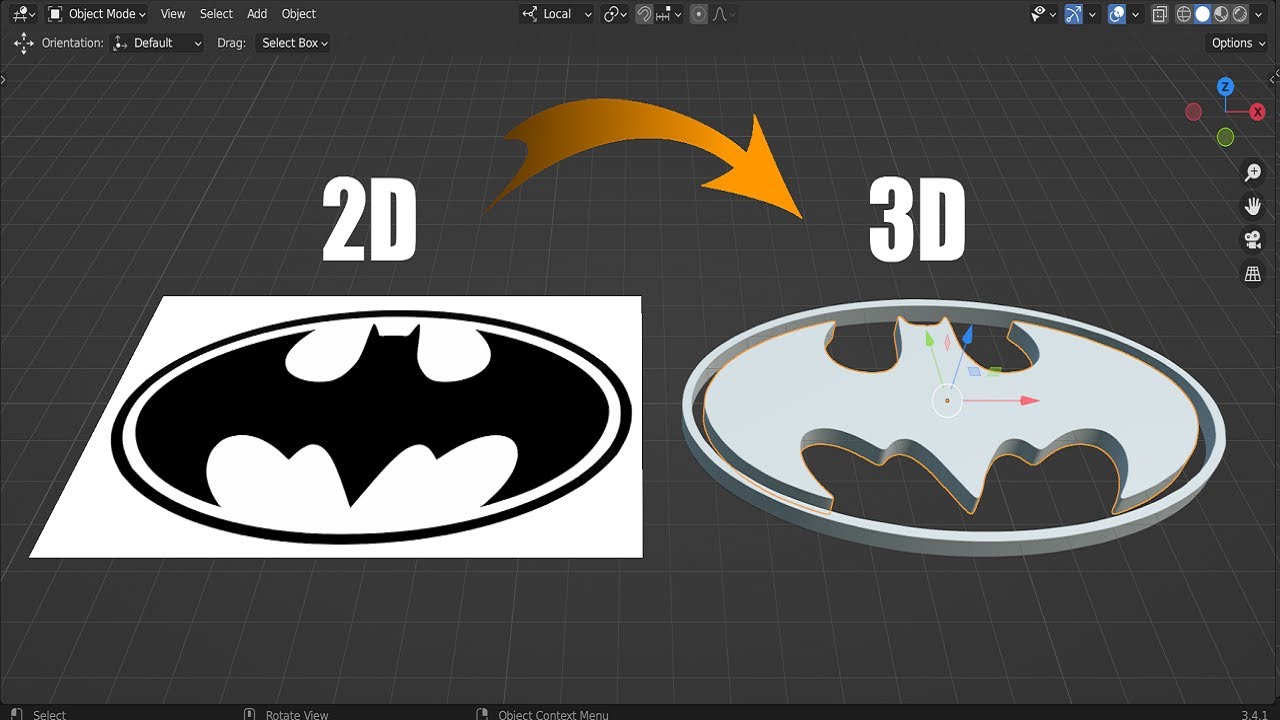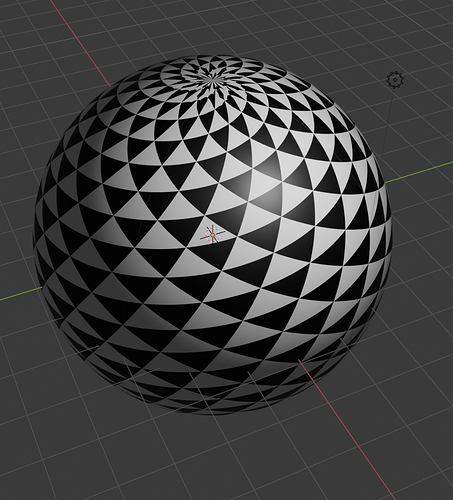Is there a way to use a .svg file as texture in blender on an object? I want to add a pattern created in Illustrator to an object in Blender and export it back to AI as a scalable vector graphic file for further editing.
Same way as any other image texture, just add a Image Texture node and open it
I don’t want to turn my 2D pattern from AI into 3D. I only want to add my 2D vector pattern created in AI to my blender object as a texture. I tried importing the pattern as PNG and added it as a texture which worked. However, I was not able to export the SVG file back to AI as it only included the outline of the object and not the actual pattern which was missing.
I have included a screenshot of the object with the png pattern. I thought it would work if I superimposed a SVG pattern to my object instead, but Blender keeps giving me an error message saying that it can’t open the SVG file as an image in Materials