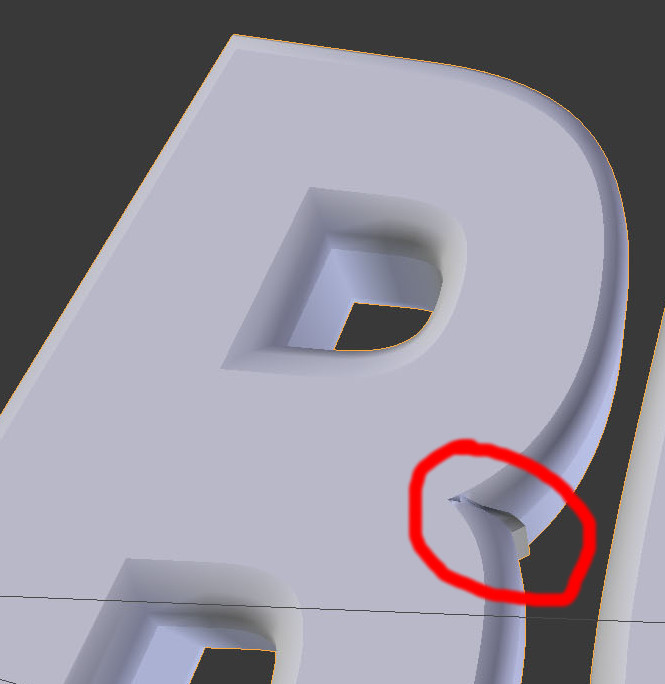Hi!
It is easy enough to add a nice 3D curvy bevel to text, but frequently this creates pieces of bevel that that protrude through the shape and end up sticking out through another side where you don’t want it to. I can understand why it happens, so this is not a complaint.
However, this normally takes some tidying up by hand…but is there an automated way to tidy it up…based on the detection of self-intersection perhaps?