There is this nice model from BlenderKit. I’d like to isolate the knob in the middle, but the knob is just part of a larger mesh as you can see here below.
Is there an easy way of quickly just getting the knob in the middle ?
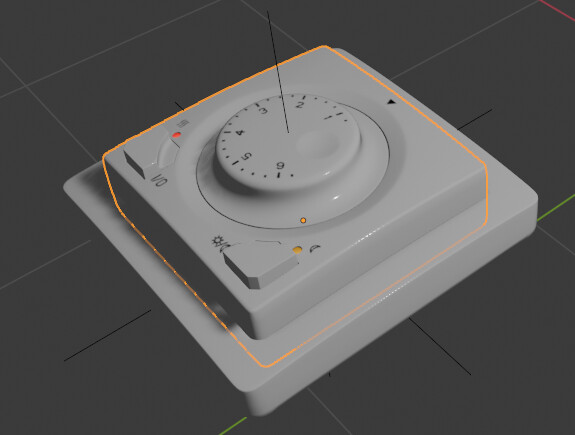
What I want:
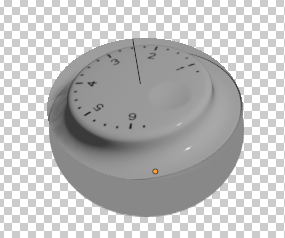
There is this nice model from BlenderKit. I’d like to isolate the knob in the middle, but the knob is just part of a larger mesh as you can see here below.
Is there an easy way of quickly just getting the knob in the middle ?
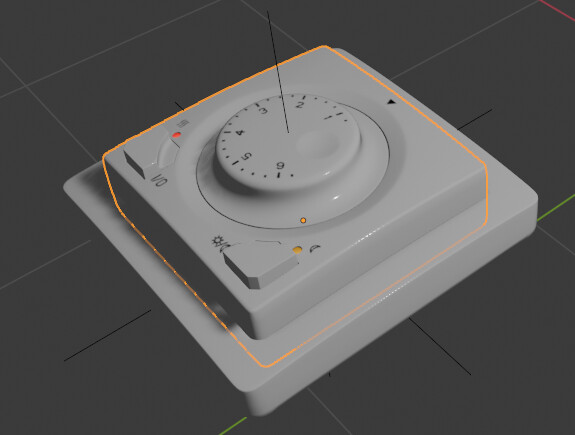
What I want:
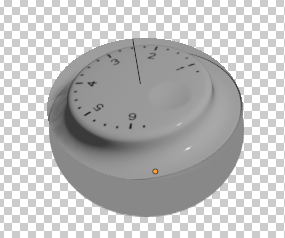
You might be able to get away with going into edit mode, selecting one of the polygons from the knob and hitting l to select linked. If it selects just the knob bit, you can hit p to separate selected.
If that doesn’t work, you could also try selecting a polygon near the middle and pressing ctrl + numpad + to grow the selection until you’ve got just the knob. Then p to separate selected again. May want to do this in wireframe so you can see how much is selected and when to stop pressing ctrl + numpad +.
That l trick worked well !
One question I had was that there is a plane left underneath. I can’t select this to get rid of it. Its part of the knob object. The only modifier is a subdivision. If I toggle the eyeball “Insert” , the plane disappears, so it is part of “Insert”.
If you go into edge mode can you select its edges and delete it that way? If you hit a in edit mode(may need multiple presses), does it select it?
a selects the knob only in edge mode. Its like a phantom plane. ![]() (This is only appearing in Cycles)
(This is only appearing in Cycles)
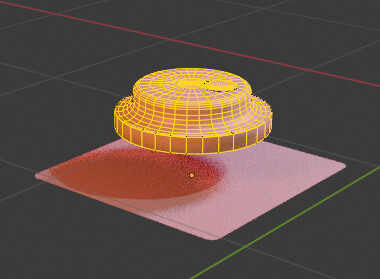
Are you sure this is not another object ?? There seems to be no edge selected in the “plane”…
Its not another object. If I toggle the eyeball on the knob object, the plane goes away too.
And, its only visible in Cycles! ![]()
IDK… see this ?? :
…the wireframe of the plane isnot visible even if it isthe same object… because… it has solidify modifer on it…
If this is a free model you might just share the file or delete some part of the nob so that “it can not be use properly” (??)… so one might invesigate further ![]()
sadly its a full plan model… I took the modifier off (there was only a subdivision one). Its a mystery.
What if you copy and paste the polygons into another copy of Blender?
hmmm nice mystery!
what about selecting the knob’s faces and hit P => separate selection
the knob will be it’s own new object and the old mysterious object with it’s top secret plane can be deleted as an object in object mode.
but im still curious what was that. it seems like some data glitch edit mode can’t read but object mode can?? what about Geometrynodes? if you add a dummy geonodes to it. something like this … if GN will node read that plane it will maybe not write back in the output ![]()
while you’re there take a look at the spreadsheet how many vertices/edges/faces you see VS the viewport (you activate statistics in the vie port and select the knob faces in edit mode)
What happens to this if you deselect all in edit mode, then use face select, hover over the plane, and press L?
I missed this:
if only in cycles. maybe you should share the materials (shader nodes ) on that object. or temporary delete it and see.
aha, I can’t select a face, but I can select now some verticies.
And I can delete those verticies. But only to a certain level. When I delete all the verticies I can it leaves me with just a smaller inner plane!
Is that Plane selected in your screenshot? Its hard to tell…
Can you select any part of the plane? If not it tells me it is a separate object, which should now be , selectable in Object Mode…
If it is selected in the shot, can you use Ctrl + I to invert the selection and then Ctrl +P for selected object… Then it you should be able to delete it in object mode…
Also check in the outliner and activate the arrow icon to turn on selection in the outliner…then you may be able to delet it from the outliner if you get it as a separate object…
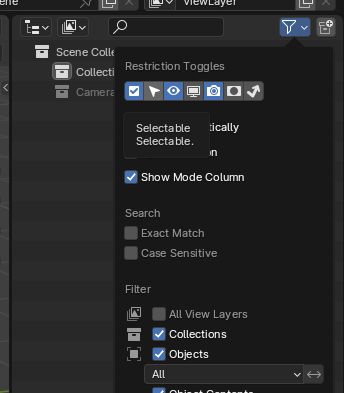
so u had some orphan vertices (maybe edges) that somehow cycles is shading…
that’s why you couldn’t select in face mode.
you don’t have to look at it in cycles now . you can even enable wireframe in the viewport for object mode to see your topology in object mode
just use vertex mode selection. deselect all => hit L on the knob to select all verticies => CTRL + I to invert selection then X Delete vertices.
take a look in edge mode too if any any edges (even tho edges can’t exist without vertices)
Finally got it. In Edit Mode, box selected the knob and right-click > Separate > Selection
thanks all
That is the P first trick . Not sure why it didn’t work before!!! (You have different keymap maybe)