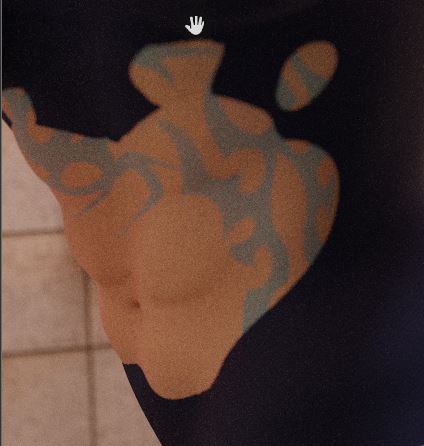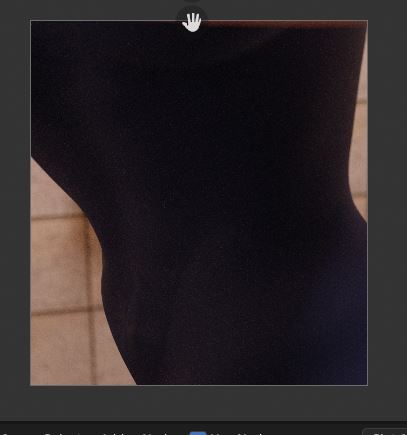I can see and check many info by google or you tube about vector displacement, but Is there any add on which can bake “Tangent Vector displacement” from High poly sculpted mesh (maybe I use multiresolution modifier) to Non sculpted mesh (set same resolution ) then show detail displacement for Your models?
I can find some node set-ups or, some add on seems to use vector displacement as blush, or I could understand maybe I can bake position as emission, then generate xyz-displacement map after that convert to tangent vector displace with mix use UV tangent nodes, and vector math…but I often failed to generate usable tangent vector displacement…
I simply hope
- "Sculpt detail with high resolution with multi-modifier or simply apply sub-D then sculpt deital)
2 bake Tangent Vector Displacement to non sculpt detail model (not plane, ) , and hope to use it as tangent space vector displacement map , then I connect it to Blender offer Vector Displacement nodes, with Adaptive Subdivision
Is there such add on which can do it? (free or blender market,)
Of if you clear know steps, (actually you generate tangent Vector displacement, with sculpt and use it for your figure and actually it can show almost same deform as your sculpt details. I hope to learn your steps teach me please… your settings and nodes…) 
The only one I know is this node group: https://www.youtube.com/watch?v=Dgrz7_Xl5Eo The Orientation setting for Cycles is 25. You may need older Blender though
1 Like
In short, the way it works is that you need highpoly and lowpoly to share same UV coordinates. This lets you save the world positions of the highpoly in HDR format and put it into another node group on the lowpoly mesh, which then can generate the final vector map. Since native Blender baker cant compare UVs between meshes, this is the only way
Thanks.  It is what I had tried. I often see your linked video and download scene and nodes from offered link, but often failed to keep detail. But you gave me answer about the Orientation setting number.
It is what I had tried. I often see your linked video and download scene and nodes from offered link, but often failed to keep detail. But you gave me answer about the Orientation setting number.
I understand, it seems need to change for each app /render engine, (maybe it change Tangent vector axis, I suppose) but I did not know Setting for Cycles, then usually keep it as 1
Though I still not confirm, For cycles , we need to set it as 25 or not (I actually send question for autor ysesterday ^^;) now it seems work better.
Then I feel, without bake sculpted mesh position as RGB emission, is not there way , simply get those pos value and use it when we bake vector displacement for low poly? (multiresolution base)
(high poly xyz - low poly xyz >> get delta >> convert as UV tangent delta >> bake
Though I can not find way, to get multi-reso pos in low poly material node.
(about base, we can use Geometry>> pos, but we need to get High poly sculpted Geometry position too, but in material node, I can not find to get another (or multiresolution different level) geometry position directly… I suppose it can get more precise delta… untill convert as Color…
There is no way to do it using a single Node Group, without baking world positions of a highpoly first. Limitations of Blender’s baking mode
Thanks, actually your mentioned setting (for tangent vector rotation as 25) was really important.
I feel. the generated map strength are slightly weak then for me change strength as 1.5 to 1.8 is most
look like effect. 
(at same time, I may divide rgb and manipulate each for vector disp to adjust each direction strength
now I feel it work well… )
And after test render to generate muscle displacement maps, I noticed, after add it , it work well, but I see poke through fo tight swim wears, (I perfectly forget about clothing fit,) and there seems no way to adjust it without I make special shape keys or generate each clothing Vector disp map one by one
or may need to add clothing physics etc,for all character clothing collection… ^^;
I hope shirnk wrap auto follow, displacement map deform if we can…
but anyway as you mentioned it worked well !! Really thanks you confirmed and mention about setting.
Cant say for sure without a screenshot, but I think something poking through may be because of topology mismatch between the clothing and body layers
It is my simple mistake ^^; Usually I transfer all shape keys of figure mesh to clothing so, it seldom cause problem. and I like to make new morph for cloth to fit well with set driver with bone, so I seldom feel difficulity about these things.(and can mix use modifier…as I need)
But I forgot to make shape keys for clothing when I make sculpt mesh for body…
Then I convert it as displacement map only…
So, when I activate displadement , now she show good muscle body, at same time show poke through with swim wear…^^;
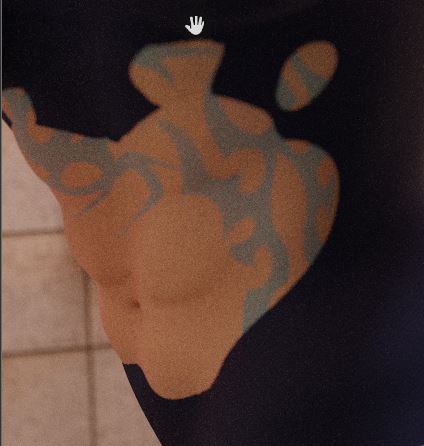
if I set disp scale as weak = almost normal body, this swim wear perfect fit + with some modifier,then all pose OK…
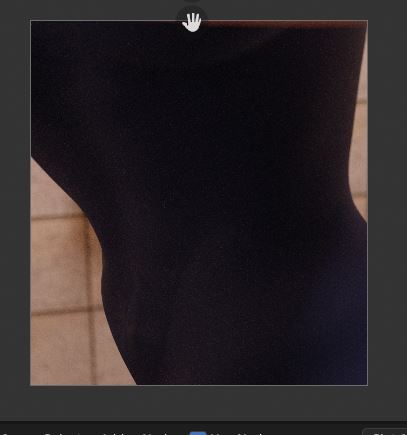
So I plan to make new shape key for clothing, but the disp deform of body only shown with cycles render + high sub-D ^^; so make good shape key for clothing which fit well for current displacement body is somehow difficult.
Maybe I need to append the sculpted body mesh as reference, then make shape key (or make it as displacement as same as body) for the clothing,
Though it is not so complex, but I may not hope to do same thing for all tight wear when I apply muscle displacement map ^^; But with bikini it not problem. so it is ok.
she only show real muscle with nude.
![]()