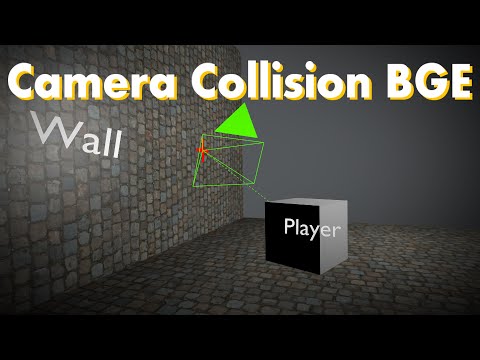I’m using rays to measure the distance from the camera to either move closer to the player because of a wall or move away from the player when there is no obstacle.
But sometimes when the ray does not collide with the obstacle correctly, it makes the camera jitter.
Is there any good example of a camera collision?
Try mine:
Thank you for helping me.
I’ll check it out as soon as I can.
Hi, I’ve tried your blend file the Tera movement system and I can’t move.
No key reacts, not even the mouse.
I’ve tried it in 2.79.
hmm strange, did you download the bge version?
What does the console say?
Also you want to move out of bge 2.79 and go to upbge 0.2.5 to avoid tons of bugs in bge 2.79 itself. Still the file should work
#edit downloaded 2.79 to test and is working perfectly fine.
It’s weird, the console just says:
Warning: could not open 'D:\PROJEKTY\Blender Tutorials\Tera movement system.bgeconf'
*** NO GD/SAVE file found! ***
No GD found -> setting default keys
Warning: could not open 'D:\PROJEKTY\Blender Tutorials\Tera movement system.bgeconf'
Warning: could not open 'D:\PROJEKTY\Blender Tutorials\Tera movement system.bgeconf'
that error is due to no save file for the keybinds, that is not what stopping it because it puts out the error then it will set default keys (aswd).
When running try pressing K it open the keybinds menu, then hit save to get rid of that error.
When I press K, it shows the same message:
Warning: could not open 'D:\PROJEKTY\Blender Tutorials\Tera movement system.bgeconf'
I guess for some reason it doesn’t create a new file for Tera movement system.bgeconf
very strange, try running blender as adminstrator and see if that works.
r click on blender icon → run as admin.
That helped and the message doesn’t show anymore.
But it kept doing nothing until I’ve unchecked the script settings.on_startup
After that I could finaly move.