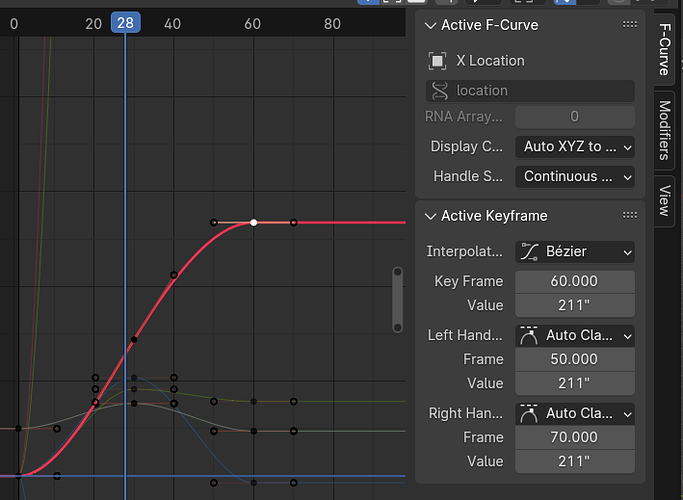Is there any way to control the curves created for the animation in the graph editor in Blender with numbers?
For example the “cubic-bezier” function in CSS or the TCB interpolation setting in AutoDesk.
Is there any way to manipulate the curves with numbers?
you can change the numerical data in the active keyframe panel on the right:
Thanks for your answer! This has very little control capacity and only 1 curve point can be controlled at a time, very impractical compared to the TCB in AutoDesk, it is even easier to control via graph editor instead of using this method to control by number.
With TCB I can manipulate the curves using only numbers to make the curves sharper, softer etc… And then when I select that point on the curve I can see the TCB value and change it, copy that TCB value to other curves or reset the TCB value etc.
In the graph editor in Blender, I either have to use one of the built-in functions (quadratic,cubic,etc.),which I can’t fine-tune, or I have to select points on the curve and manipulate the curve using move/rotate/scale, which I can’t see how much the curve has been moved/rotated/scaled from its default state when I return to the curve after a while.
Yeah, those animation curves haven’t gotten much love in a while.
It is what it is, I’m afraid. There might be some animation addons that can help. I’ve got not experience there, so I don’t have any specific guidance.
1 Like