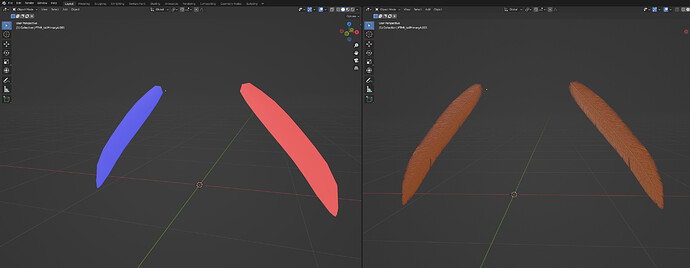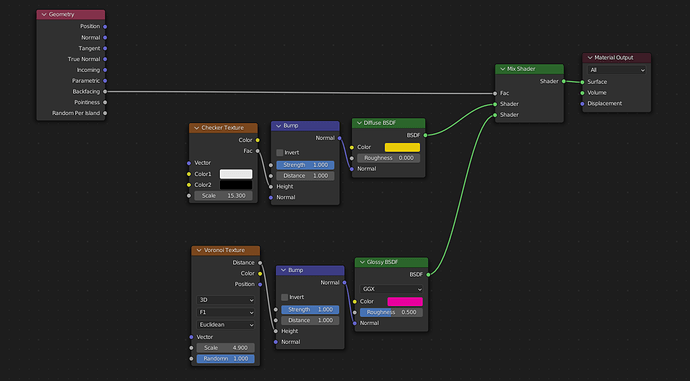Hi, tell me please is there the way to create the double side face orientation? For now face have 2 sides, in face orientation mode one side is red and another one is blue. Is there the way to make both sides the same orientation - I mean to create both sides in faces orientation with blue color and not in red. I need this for feather material. I use alpha and one feather is just one simple mesh. And the problem is that bump map works wrong on red side of the face (it bump in the direction I don’t need)
If I understand well, you should be able to fix that by going in edit mode of your object, select all the faces, then go to : “Mesh” => “Normals” => “Recalculate outside”
Do you by chance have a mirror modifier on this?
No I don\t need to recalculate. All my mesh contain only clople flat faces. And all my mesh now have to sides. And one side is blue and another side is red. And if I will flip the normals I will get that another side will becomes red and another will be blue (they just change directions). But I need to make them both blue to make my bump map works correctly on each side of the feather
I’m afraid that’s not possible, every faces have an outside and inner side, and, at my knolwedge, that’s an unbreakable rule.
However, if you want to get this result, you’ll have to add some thickness to your object
The usual solution is a Solidify modifier, works perfectly for this case ![]()
No I recorded some video to make more clear understand the question
Yes I understand that it will fix the problem) but its’ will add twice more vertecses to the scene… so it will not be the solution in my situation
I’m afraid it’s the only solution ![]() you can either have thickness and correct bump maps, or no thickness and incorrect bump maps. Or, you could remove the mirror modifier and just instance the one with the bump map you like
you can either have thickness and correct bump maps, or no thickness and incorrect bump maps. Or, you could remove the mirror modifier and just instance the one with the bump map you like
Yup, and maybe a geonodes normal flip triggered by an attribute?
Yes. That is the solution.
Or you can use that to mix 2 bump nodes. One with Invert option disabled. And another one with Invert option checked.
Thats what I need! Thanx a lot!