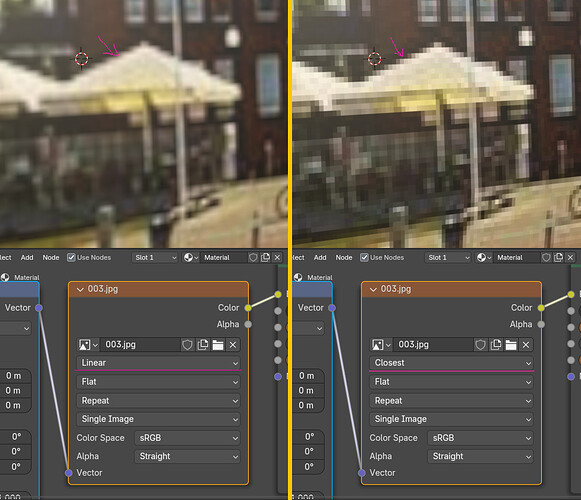So i would see every pixel clearly? I think i saw something like that in old Blender settings but not now.
It’s hard to understand the question. ![]()
It would be better to ask specific questions.
It would be helpful to use the images together. ![]()
Sorry, not sure whats unspecific in my question. Is it possible to turn off pixel filtering in 3d pane somehow? The way I would see each pixel explicitly as a square spot rather than being blurred / filtered together with its neighbors? Like in Minecraft or Duke Nukem 3d from 1996?