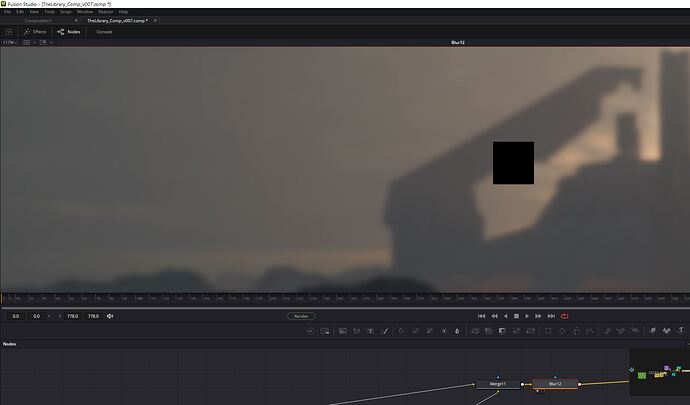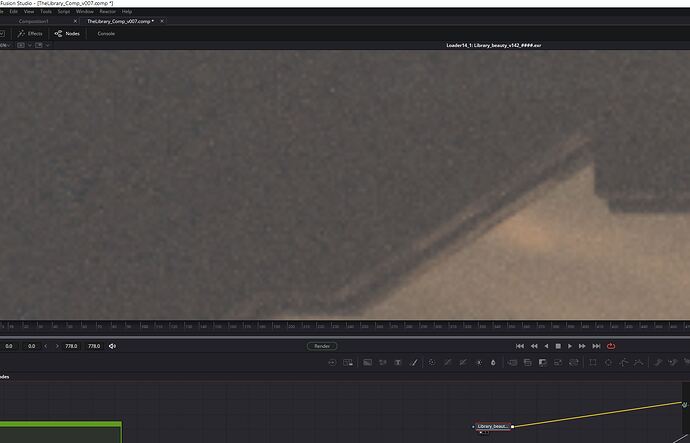Greetings,
I’m encountering an issue with Blender specifically when utilizing render passes. Randomly, a hole appears in my renders. This poses a significant problem, as when I apply the blur node during compositing, this hole becomes excessively large. This issue has recurred across multiple rendering attempts.
When viewing just the beauty pass, there are no discernible holes; they only manifest when attempting to reconstruct the beauty from the render passes.
The render exhibits a hole as depicted here:
Utilizing the blur node in compositing results in the entire hole being blurred out, as illustrated here:
Meanwhile, the normal beauty render appears unaffected, shown here:
The hole is only present in the GlossDirect and DiffuseDirect passes; other passes remain unaffected.
What makes it even more strange is that these ‘holes’ are only on certain frames. It’s not consistent throughout the render.
I’m seeking assistance from anyone who may have encountered this issue before and knows of a solution. Thank you.