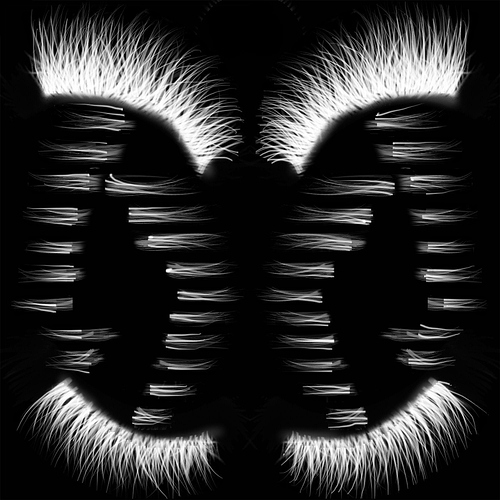I’m asking because it looks more like a specular one:
No. JPEG doesn’t support transparency.
No, it looks like a mask. What this mask is for you better ask the person who did it. Color, specular, alpha… It can even be a drawing/sculpting brush for all I know 
If I am not mistaken you can use an image like this for transparnecy In other words Alpha as was said by stan pancakes you simply click the RGB to Intensity. Still my experience is these don’t work as well that or I just am not quite using them right. I think Stan Pancakes said it that you really need to ask who ever made it to really know what it is for.