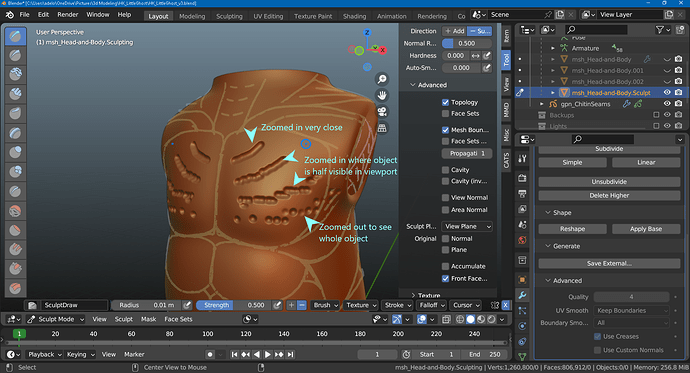I’m having an issue where the farther zoomed out from the mesh I am in the viewport, the more the sculpting stroke seems to snap to some grid or does not distribute the dots in a smooth line. Dyntopo is off, multires modifier is on and at 4 subdivs on a moderately dense mesh, object is about 5x5x7 meters with all transforms applied, using Space stroke mode although this issue affects other modes as well, currently spacing is set to 2% and spacing distance is set to View (tried setting it to Scene, but wasn’t able to draw strokes at all beyond single dots.)
What settings can I change to allow me to sculpt with smooth strokes while being able to view the entirety of my mesh?