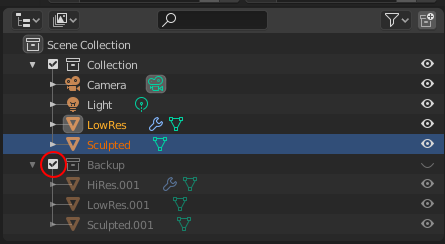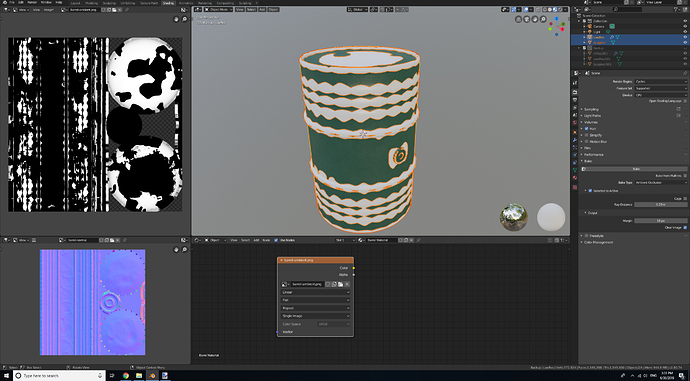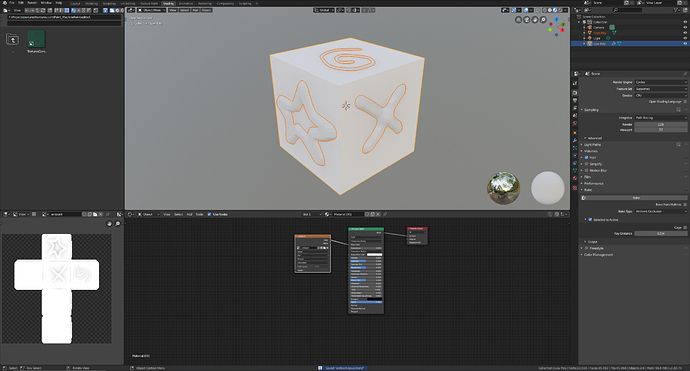I’m trying to bake ambient occlusion map to use it as dirt in crevices (Blender 2.8).
I’m baking ambient occlusion from selected high poly mesh (1.5M faces) to low poly active (500 faces). It looks like active mesh is occluding selected and I get a lot of black areas. It produces correct map if active is completely inside selected, but then map is stretched a little.
I baked normal map same way and it works good.
How can I exclude active mesh from affecting ambient map baking?
1 Like
I tried reproducing this issue using simpler geometry, and it kind of works fine. I wonder what is wrong with my barrel?
Only render the high poly mesh. Hide the low poly from rendering using the camera icon in the outliner. If that doesn’t work try changing the ray distance in the bake panel.
I already tried that, no changes in resulting map.
Okay, I found my issue (and its embarrassing). I have Backup collection, which is hidden but not excluded from view layer. Apparently meshes from that collections affected ambient bake.