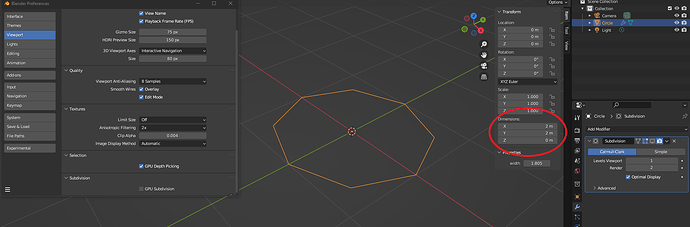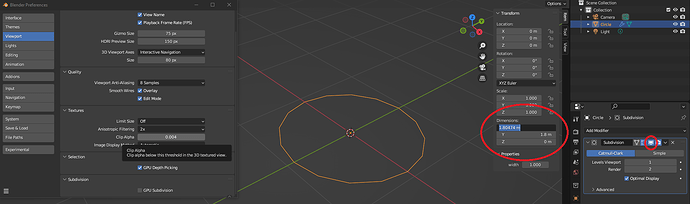Hello everyone,
I have encountered an issue with displaying width information of an object after applying the Subdivision modifier in newer versions of Blender, and I would like to ask for assistance in resolving it.
In general, the problem lies in the incorrect display of width information in the “Dimensions” panel when the “GPU Subdivision” option is enabled. If the “GPU Subdivision” option is not activated, the width of the object is displayed correctly after applying the Subdivision modifier, taking into account the reduction caused by the modifier. However, when the “GPU Subdivision” option is activated, the width of the object is displayed incorrectly.
Does anyone have any ideas on how to work around this issue? Are there any other methods or API properties in newer versions of Blender that would enable the proper display of object width after applying the Subdivision modifier with the “GPU Subdivision” option active?
I would greatly appreciate any suggestions or help in resolving this problem. Thank you in advance!
Best regards,
Flu728