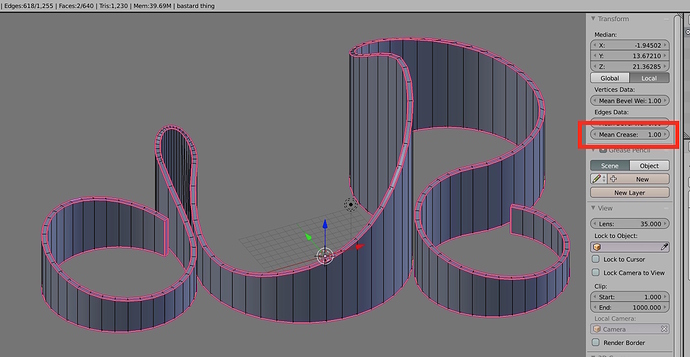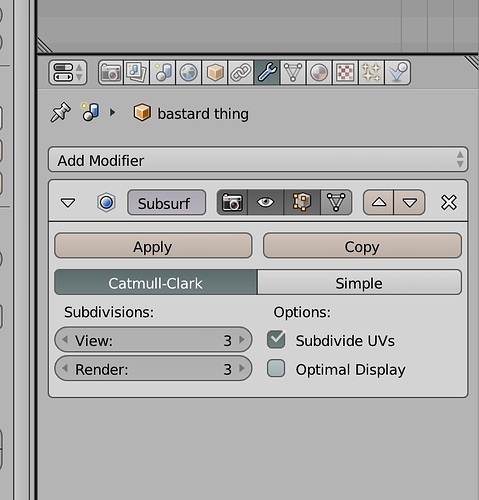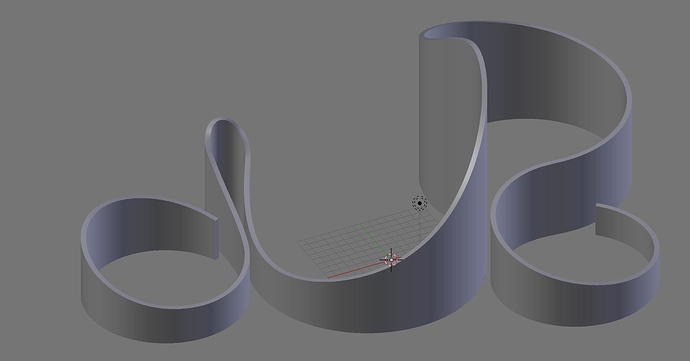Hi,
I’m having some issues smoothing the mesh of an object (pic below) and have been trying every option I can find with no luck. It might be a really simple thing that I’m missing, but I’m pretty new to Blender and don’t really know what I’m doing.
Because there are very few faces, the curved surfaces are not very smooth, and I need to 3D print this to a very smooth finish, so I need to get the mesh poly-heavy and smooth rather than just rendered smooth.
What I really need is the top edge to be smoothed with loads of extra polys, then a sharp edge between the top and the sides, then smooth sides with loads more polys also. Whenever I try to smooth anything it tries to smooth them together and ruins the top edge, or just distorts/shrinks the whole thing. I have tried separating the top and bottom edges and smoothing all of the surfaces separately with no luck. I have also tried subdeviding the faces before and after the split.
I just cant work out what I’m missing and none of the tips or tutorials seem to be doing what I need. If anyone could give me a hand it would be greatly appreciated
Cheers,
noob.
Attachments
chrome thing V3.blend (478 KB)