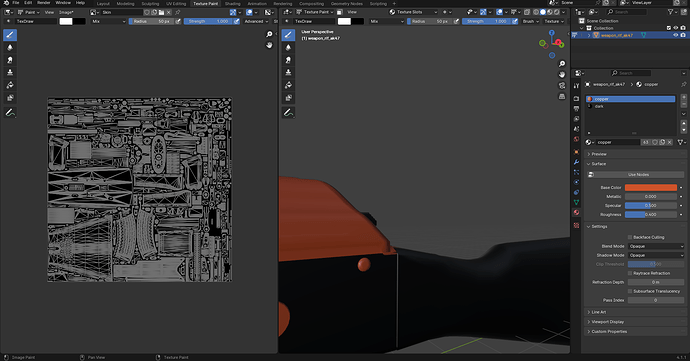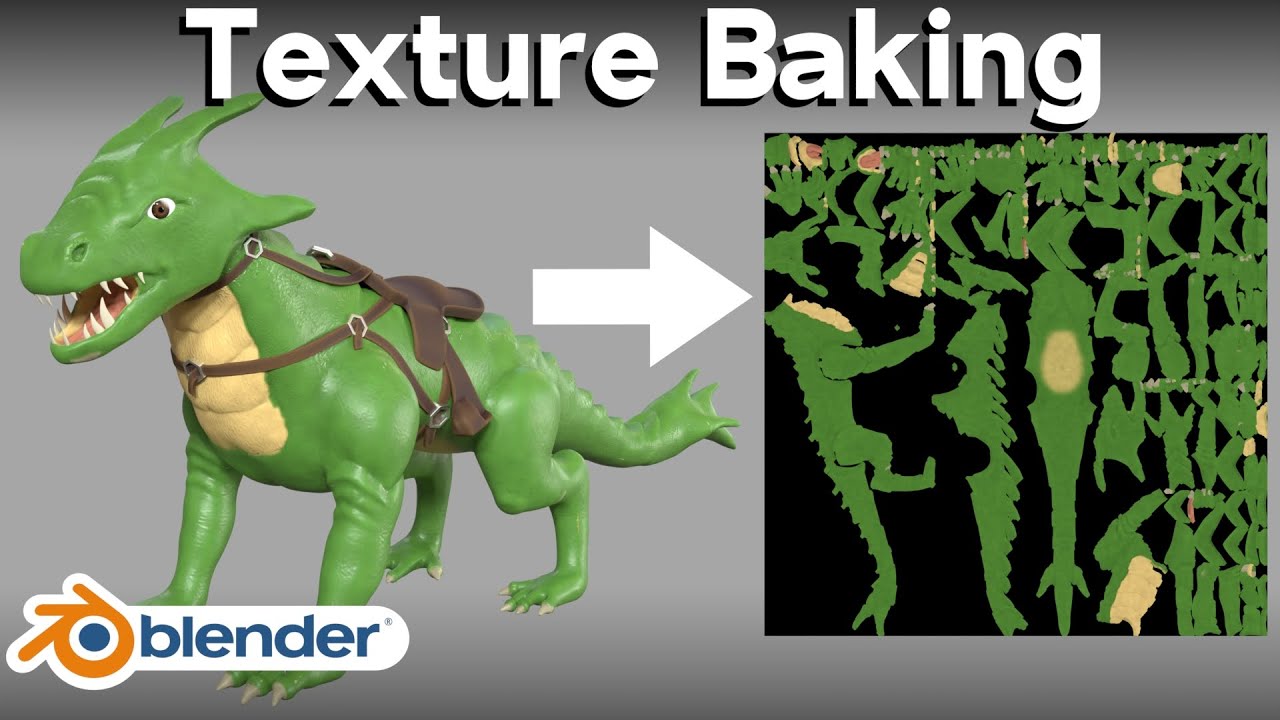Hey guys. I’m beginner so my topic may not be related to the real problem here.
Basically I’m trying to create a skin to test in Counter Strike 2. I import the ak-47 object and I disassembled piece by piece, after that I colored them with 2 colors (copper and dark) classifield as a “material”. Then I join all the already colored pieces in a single object as the beggining. In this moment, I’m trying to get the image texture (like the blueprint) of the skin carrying the 2 colors I used. What should I do?
Welcome ![]() …
…
…you have to bake this onto a texture image… best thing…
Simplest workflow would be to add a new material; with the node wrangler addon enabled select the Pprinciple shader node (or if you have choosed so the Diffused… ) ; just add the complete setup ( Crl-T) generate a new image in your wanted size; check if this image is selected (should eb th eonly one); select cycles rendere and back…
You may want to have look at See also Docs-Blender Manual: Baking…… or any Tutorial on YT like for example:
( Hello @RyanKingArt ![]() just linking one of your tut’s… again…
just linking one of your tut’s… again… ![]() …didn’t do this for a while…
…didn’t do this for a while… ![]()
![]() )
)
Cool, hope the tutorials help! However, that baking tutorial you linked, with the dragon thumbnail, is actually an older tutorial, and I have since then made a better updated Texture Baking for Beginners Tutorial:
You are absolutely right…