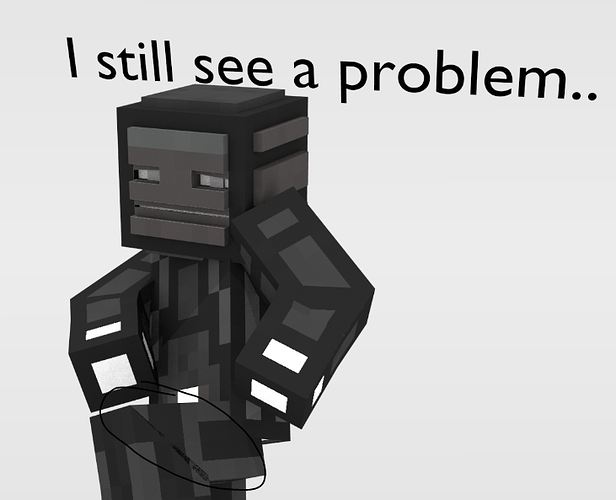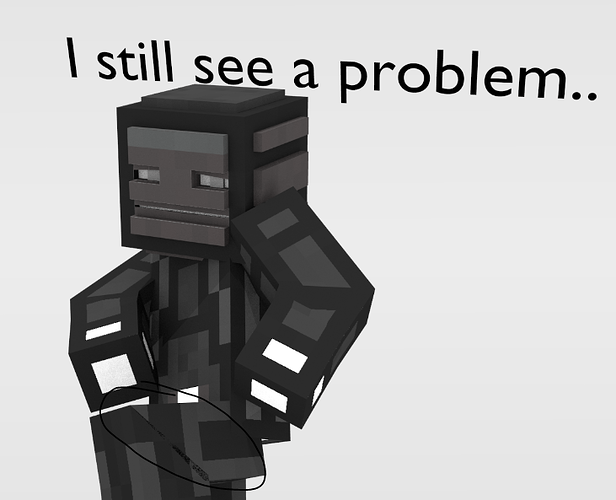[SUB][SUP]I can fix the feet by rotating the bone but that’s too much work and it still looks slightly distorted anyway. Here is the download if you want to try to fix it:
FIXED! New problem however!
can you post the model with out any rigging? might make it easier
There’s nothing wrong with them, when I pose the model the feet dont get distorted at all…?
You have to pose them far enough to the point where they get distorted.
This is a support thread in disguise.
Moved from “Jobs > Volunteer Work” to “Support > Animation and Rigging”
Oh, thanks. Anyway, the problem is still not solved, anyone know how to fix this?
You have to rotate the foot bone to the correct angle as well, just grabbing it and moving it is not enough.
Put a limit rotation constraint on the ‘leg elbow 001’ (below the copy rotation), limit local xyz ‘for transform’.

That just comes down to how you’ve meshed and rigged the leg. You have overlapping faces as a result of your edges crossing, which will create that effect…

You could merge some of the vertices on the back of the leg, when I did this I didn’t have to mess around with the shapekey at all.

Or you will have to play around with the shapekey you’ve created for the knee bend to make sure this edge doesn’t pass the other one… maybe move these 2 verts like so:

But #2 should suffice.
Hmm… what vertices do I merge?
Hellooo? Anyone?
I thought it was pretty clear from my picture… but here you go:

With right click-- select #1, then #2, press alt+m, and click ‘at last’. Repeat for other side.
PS.
If you plan to be using blender for animating and what-not I would suggest reading some of the beginning tutorials since your questions are ones that are answered in those… if you skip them, you will be lost.