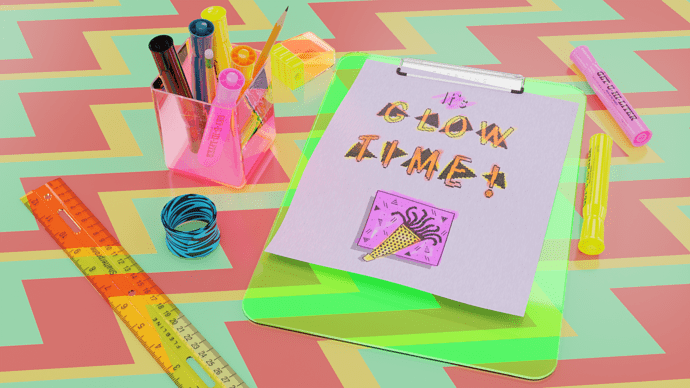This is one I made a little while ago as a tech-demo/play-around-with more than anything. One day I’d thought to myself “Can you make Dayglo flourescent colors in Blender?” And, after looking into it, I came across a pretty simple answer: Yes you can, you just overdrive the values-- either RGB or HSV Value, beyond 1.0 (see below), simulating flourescence’s ability to reflect more visible light than falls on it. (In the real world, the effect results from non-visible light getting downconverted to visible light.) It can get kind of squirrelly in some situations-- You can see that it weirds up the math a bit being greater than zero, doing things like making shadows glow instead of recede-- but applied sensibly in simple situations, it does the trick.
Having discovered the secret, I put it to use in the best way possible: An eye-searing homage to 1990s neon! The original render has sat on the shelf for a bit, but I decided to dust it off, dot some "i"s and cross some "t"s (namely, make a better pencil, use a higher-res export of the ruler graphics, and fix up some jaggedness in the slap-bracelet pattern) and do it up right. It’d make a half-decent wallpaper, I wager-- not terribly subtle, but there’s a fair bit of room at the top left for icons.
Production Notes and Resources used:
- Models and textures by yours truly.
- “It’s Glow Time” page was made in The New Print Shop by Broderbund Software (1993) by running it in DOSBOX-X and “printing” to PNG files, then assembling that to a texture and giving it some run-down-printer-ribbon blues. That’s authentic 1990s flavor.
- Ruler typeface: Swiss 721 BT, a Bitstream knock-off of Helvetica, in Condensed and Extended. The “FLEBLINE” logo on the ruler uses modified type with a lowered x-height-- some bad anti-aliasing caused it to look like that, and I liked the look so I did it proper.
- “GET-U-HI-LITER” logo uses Alegreya Black, available for free at https://fonts.google.com/specimen/Alegreya

Dayglo Yellow